به شما امکان می دهد تنظیمات متغیر سیستم را مشاهده ، ویرایش ، ذخیره و بازیابی کنید.
برای نمایش کادر گفتگوی System Variables ، SYSVDLG را وارد کنید.
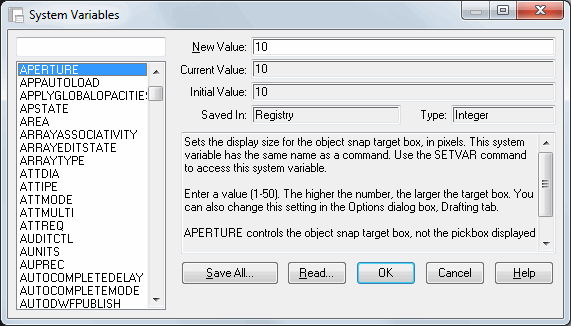
SYSVDLG مقادیر متغیر جدید سیستم را با تغییر آنها اعتبار می دهد.
| کادر فهرست | لیستی از متغیرهای سیستم را نشان می دهد. قسمت ویرایش در بالای جعبه لیست به شما امکان می دهد صفحه نمایش لیست را فیلتر کنید. به عنوان مثال ، وارد کردن DIM * در قسمت ویرایش لیست را فیلتر می کنید تا فقط متغیرهای سیستم که با DIM شروع می شوند ، نمایش دهند. اگر قسمت ویرایش خالی باشد ، لیست تمام متغیرهای سیستم را نشان می دهد. اگر بیش از یک متغیر سیستم برجسته شود ، تمام گزینه های ویرایش و نمایش در دسترس نیست. |
| ارزش جدید | مقدار فعلی متغیر سیستم برجسته شده در کادر لیست را نشان می دهد و به شما امکان می دهد آن مقدار را ویرایش کنید. تا زمان بسته شدن گفتگو با دکمه OK ، هیچ تغییری صورت نمی گیرد . اگر متغیر انتخاب شده فقط خواندنی باشد ، این قسمت ویرایش در دسترس نخواهد بود . |
| ارزش فعلی | مقدار فعلی متغیر سیستم برجسته در کادر لیست را نشان می دهد. |
| مقدار اولیه | مقدار اولیه متغیر سیستم برجسته شده در کادر لیست را نشان می دهد. این مقداری است که متغیر سیستم در یک نقاشی جدید دارد. |
| ذخیره شده در | نمایش می دهد که در آن مقدار متغیر سیستم برجسته ذخیره شده است. |
| تایپ کنید | نوع متغیر سیستم برجسته را نشان می دهد. به عنوان مثال ، عدد صحیح ، واقعی ، رشته و غیره. |
| x را ذخیره کنید | تنظیمات متغیر فعلی سیستم را در یک پرونده SVF یا SCR ذخیره می کند. پرونده های SVF قابل خواندن در SYSVDLG هستند و پرونده های SCR اسکریپت های اتوکد هستند که می توانند از پنجره Command AutoCAD اجرا شوند . دکمه بسته به شرایط لیست متغیر سیستم ، Save All ، Save Selected یا Save Filtered را نشان می دهد. اگر فقط یک متغیر سیستم انتخاب شود و لیست فیلتر نشود ، تمام متغیرهای سیستم ذخیره می شوند. اگر بیش از یک متغیر سیستم انتخاب شود ، فقط موارد برجسته ذخیره می شوند. اگر لیست مانند فیلتر کارت وحشی فیلتر شده باشد ، لیست همانطور که نمایش داده می شود ذخیره می شود. |
| خواندن | تنظیمات ذخیره شده را از یک پرونده SVF بازیابی می کند. |
sysvdlg.arx
Allows you to view, edit, save, and restore system variable settings.
Enter SYSVDLG to display the System Variables dialog box.
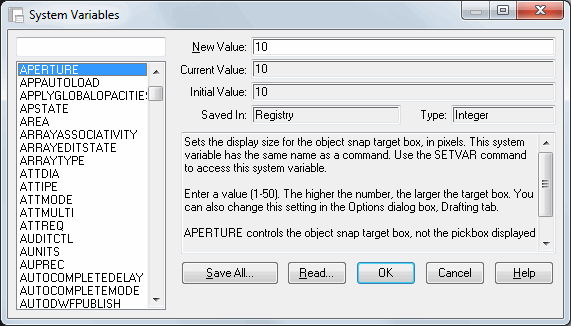
SYSVDLG will validate new system variable values as they are changed.
| List Box | Displays a list of system variables. The edit field above the list box lets you filter the list box display. For example, entering DIM* in the edit field filters the list to display only system variables that start with DIM. If the edit field is empty, the list displays all system variables. If more than one system variable is highlighted, all edit and display options are unavailable. |
| New Value | Displays the current value of the system variable highlighted in the list box and allows you to edit that value. No changes are committed until the dialog is closed with the OK button. If the selected variable is read-only, this edit field will be unavailable. |
| Current Value | Displays the current value of the system variable highlighted in the list box. |
| Initial Value | Displays the initial value of the system variable highlighted in the list box. This is the value the system variable has in a new drawing. |
| Saved In | Displays where the value of the highlighted system variable is saved. |
| Type | Displays the type of the highlighted system variable; for example, integer, real, string, and so on. |
| Save x | Saves the current system variable settings to an SVF or SCR file. SVF files can be read into SYSVDLG and SCR files are AutoCAD scripts that can be run from the AutoCAD Command window. The button will display Save All, Save Selected or Save Filtered depending on the condition of the system variable list. If only one system variable is selected and the list is not filtered, all the system variables will saved. If more than one system variable is selected, only the highlighted items are saved. If the list has been filtered, as with a wild-card, the list is saved as displayed. |
| Read | Restores saved settings from an SVF file. |
sysvdlg.arx
بنده سیامک دوستداری فارغ التحصیل رشته مکانیک سنگ از دانشگاه صنعتی اصفهان هستم، و در این وبسایت آموزش های مربوط به نحوه برنامه نویسی در اتوکد و هچنین آموزش تصویری دستورات اتوکد را قرار خواهم داد.
تلفن همراه: ۰۹۰۰۱۲۳۴۴۴۴
ایمیل: s.doostdari@gmail.com