یک سطح ترکیبی مداوم بین دو سطح موجود ایجاد می کند.
وقتی دو سطح را با هم مخلوط می کنید می توانید پیوستگی سطح و بزرگی برآمدگی را مشخص کنید .
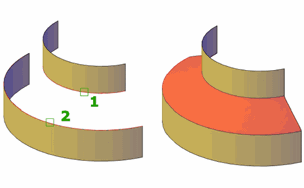
SURFACEASSOCIATIVITY را بر ۱ تنظیم کنید تا بین سطح مخلوط و منحنی های منشاء ارتباط ایجاد شود.
با اجرای دستور پیام های زیر نمایش داده می شود.
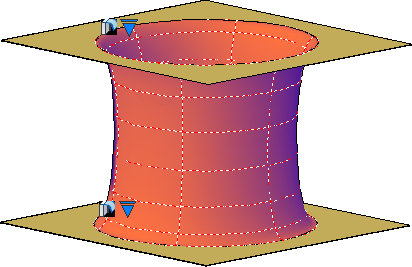
Creates a continuous blend surface between two existing surfaces.
When you blend two surfaces together, you can specify surface continuity and bulge
magnitude.
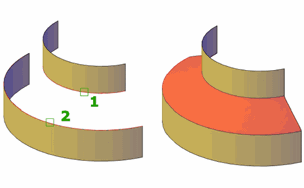
Set SURFACEASSOCIATIVITY to 1 to create a relationship between the blend surface and
the originating curves.
The following prompts are displayed.
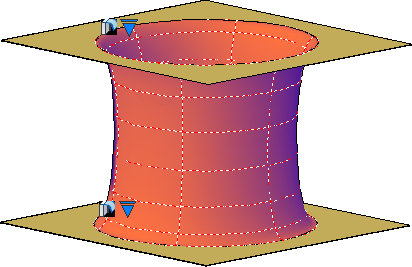
بنده سیامک دوستداری فارغ التحصیل رشته مکانیک سنگ از دانشگاه صنعتی اصفهان هستم، و در این وبسایت آموزش های مربوط به نحوه برنامه نویسی در اتوکد و هچنین آموزش تصویری دستورات اتوکد را قرار خواهم داد.
تلفن همراه: ۰۹۰۰۱۲۳۴۴۴۴
ایمیل: s.doostdari@gmail.com