کشش اشیاء که توسط یک پنجره انتخاب یا چند ضلعی عبور می کند.
اشیاء که بخشی از آن توسط یک پنجره گذر محصور شده است ، کشیده شده اند. اشیاء کاملاً محصور در پنجره گذرگاه یا به صورت جداگانه انتخاب می شوند و به جای کشیده حرکت می کنند. برخی از انواع اشیاء مانند حلقه ها ، بیضی ها و بلوک ها قابل کشش نیستند.

با اجرای دستور پیام های زیر نمایش داده می شود.
بخشی از شیء مورد نظر برای کشش را مشخص می کند. از گزینه cpolygon یا روش انتخاب شیء عبور استفاده کنید. وقتی انتخاب کامل شد ، Enter را فشار دهید.

STRETCH فقط محورها و نقاط انتهایی که در قسمت انتخاب گذرگاه قرار دارد حرکت می کند و قسمت های خارج را بدون تغییر می گذارد. STRETCH مواد جامد سه بعدی ، عرض پلیلاین ، مماس یا اطلاعات متناسب با منحنی را تغییر نمی دهد .
نقطه پایه ای را که از آن جبران جبران کشش محاسبه می شود ، مشخص می کند. این نقطه پایه می تواند در خارج از منطقه کشیده شده باشد.
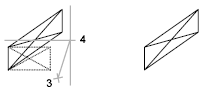
فاصله نسبی و جهت کشش را مشخص می کند.
Stretches objects crossed by a selection window or polygon.
Objects that are partially enclosed by a crossing window are stretched. Objects that
are completely enclosed within the crossing window, or that are selected individually,
are moved rather than stretched. Some types of objects such as circles, ellipses,
and blocks, cannot be stretched.

The following prompts are displayed.
Specifies the portion of the object that you want to stretch. Use the cpolygon option
or the crossing object selection method. Press Enter when the selection is complete.

STRETCH moves only the vertices and endpoints that lie inside the crossing selection,
leaving those outside unchanged. STRETCH does not modify 3D solids, polyline width,
tangent, or curve-fitting information.
Specifies the base point from which the offset for the stretch is calculated. This
base point can be outside the area being stretched.
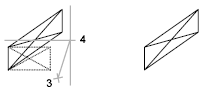
Specifies the relative distance and direction of the stretch.
بنده سیامک دوستداری فارغ التحصیل رشته مکانیک سنگ از دانشگاه صنعتی اصفهان هستم، و در این وبسایت آموزش های مربوط به نحوه برنامه نویسی در اتوکد و هچنین آموزش تصویری دستورات اتوکد را قرار خواهم داد.
تلفن همراه: ۰۹۰۰۱۲۳۴۴۴۴
ایمیل: s.doostdari@gmail.com