از تقاطع هواپیما با مواد جامد ، سطوح یا مشهای سه بعدی برای ایجاد یک موضوع منطقه ۲D استفاده می کند. دستور SECTION یک موضوع منطقه ایجاد می کند که یک مقطع ۲D از اشیاء سه بعدی ، از جمله جامدات سه بعدی ، سطوح و مش ها را نشان می دهد. در این روش قابلیت های بخش بندی زنده که برای اشیاء هواپیما بخش که با استفاده از دستور SECTIONPLANE ایجاد شده اند در دسترس نیست.
با اجرای دستور پیام های زیر نمایش داده می شود.
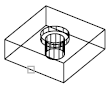
یک یا چند مورد ۳D را انتخاب می کند. با انتخاب چندین اشیاء ، مناطق جداگانه ای برای هر شی ایجاد می شود.
با استفاده از یکی از روشهای زیر ، اولین نکته را در صفحه تقسیم بندی مشخص کنید:
صفحه مقطع را با یک دایره ، بیضی ، قوس دایره ای یا بیضوی ، اسپلین ۲D یا قطعه پلی لاین ۲D تراز می کند.
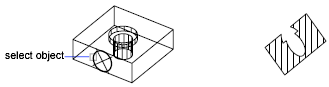
با مشخص کردن نقطه ای از صفحه تقسیم بندی و یک نقطه دیگر در محور Z یا عادی هواپیما ، بخش تقسیم بندی را مشخص می کنید.
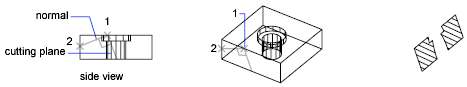
صفحه تقسیم بندی را با صفحه مشاهده نمای فعلی تراز می کند.
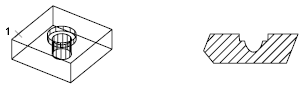
صفحه تقسیم بندی را با هواپیمای XY UCS فعلی تراز می کند .
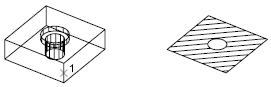
هواپیمای مقطع را با هواپیمای YZ UCS فعلی تراز می کند .
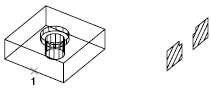
صفحه تقسیم بندی را با هواپیمای ZX جریان فعلی UCS تراز می کند .
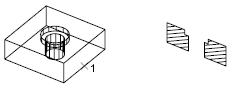
برای تعریف صفحه تقسیم بندی از سه نقطه استفاده می کند:
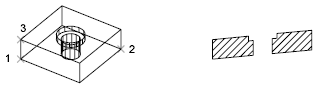
Uses the intersection of a plane with 3D solids, surfaces, or meshes to create a 2D
region object.
The SECTION command creates a region object that represents a 2D cross section of
۳D objects, including 3D solids, surfaces, and meshes.
This method does not have the live sectioning capabilities that are available for
section plane objects that are created using the SECTIONPLANE command.
The following prompts are displayed.
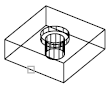
Selects one or more 3D objects. Selecting several objects creates separate regions
for each object.
Specify the first point on the sectioning plane using one of the following methods:
Aligns the sectioning plane with a circle, ellipse, circular or elliptical arc, 2D
spline, or 2D polyline segment.
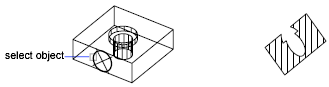
Defines the sectioning plane by specifying a point on the sectioning plane and another
point on the Z axis, or normal, of the plane.
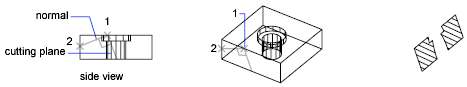
Aligns the sectioning plane with the viewing plane of the current view.
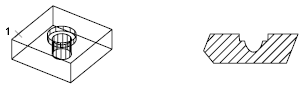
Aligns the sectioning plane with the XY plane of the current UCS.
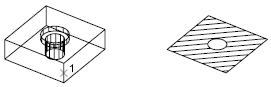
Aligns the sectioning plane with the YZ plane of the current UCS.
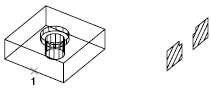
Aligns the sectioning plane with the ZX plane of the current UCS.
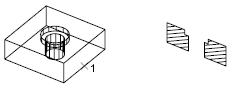
Uses three points to define the sectioning plane:
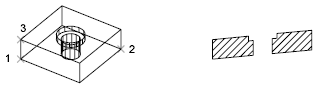
بنده سیامک دوستداری فارغ التحصیل رشته مکانیک سنگ از دانشگاه صنعتی اصفهان هستم، و در این وبسایت آموزش های مربوط به نحوه برنامه نویسی در اتوکد و هچنین آموزش تصویری دستورات اتوکد را قرار خواهم داد.
تلفن همراه: ۰۹۰۰۱۲۳۴۴۴۴
ایمیل: s.doostdari@gmail.com