Provides ribbon access to commonly used tools when a mesh object is selected.
Select a mesh object.
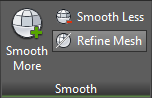
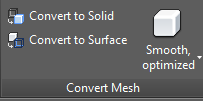
Creates a smooth model. Coplanar faces are optimized, or merged.
Creates a smooth model. Original mesh faces are retained in the converted object.
Creates a model with flattened faces. Coplanar faces are optimized, or merged.
Creates a model with flattened faces. Original mesh faces are retained in the converted
object.
ovides ribbon access to commonly used tools when a mesh object is selected. … Smooth Panel Smooth More (MESHSMOOTHMORE) Increases the level of …ribbon access to commonly used tools when a mesh object is selected. Access Methods Pointing device: Select a mesh object. Smooth Panel Smooth …ribbon access to commonly used tools when a mesh object is selected. Access Methods. Pointing device: Select a mesh object. Smooth Panel. Smooth …Panel. Split Face (MESHSPLIT): Splits a mesh face into two faces. Extrude Face (EXTRUDE). Extrudes the face of a mesh object to add more definition …Panel Split Face (MESHSPLIT) Splits a mesh face into two faces. Extrude Face (EXTRUDE) Extrudes the face of a mesh object to add more definition …
بنده سیامک دوستداری فارغ التحصیل رشته مکانیک سنگ از دانشگاه صنعتی اصفهان هستم، و در این وبسایت آموزش های مربوط به نحوه برنامه نویسی در اتوکد و هچنین آموزش تصویری دستورات اتوکد را قرار خواهم داد.
تلفن همراه: ۰۹۰۰۱۲۳۴۴۴۴
ایمیل: s.doostdari@gmail.com