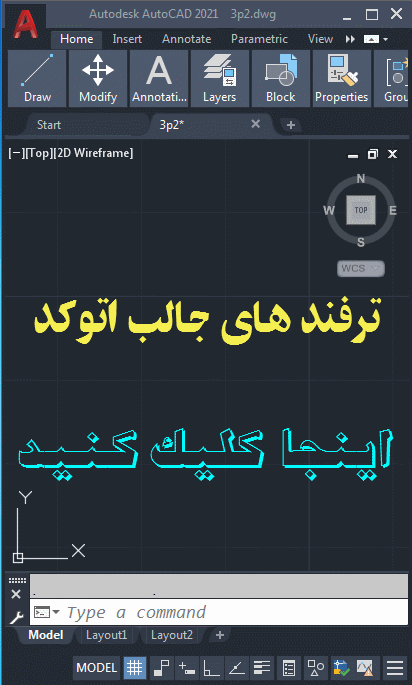یک دریچه موجود را اصلاح یا پر کنید.
خصوصیات تخم را مانند الگوی ، مقیاس و زاویه برای یک دریچه موجود یا پر کردن اصلاح می کند.
لیست گزینه ها
با اجرای دستور گزینه های زیر نمایش داده می شود.
- شیء دریچه را انتخاب کنید
-
از یک روش انتخاب شی استفاده کنید و یک شیء دریچه ای را برای ویرایش انتخاب کنید. نمایش هچ کادر محاوره ای ویرایش.
اگر سریعاً در Command -HATCHEDIT را وارد کنید ، گزینه های مرتبط در خط فرمان نمایش داده می شوند .
HATCHEDIT (Command)
Modifies an existing hatch or fill.
Modifies hatch-specific properties, such as pattern, scale, and angle for an existing
hatch or fill.
List of Options
The following options are displayed.
- Select hatch object
-
Use an object selection method and choose a hatch object to edit. Displays the Hatch
Edit dialog box.
If you enter -HATCHEDIT at the Command prompt, the associated options are displayed
in the command line.