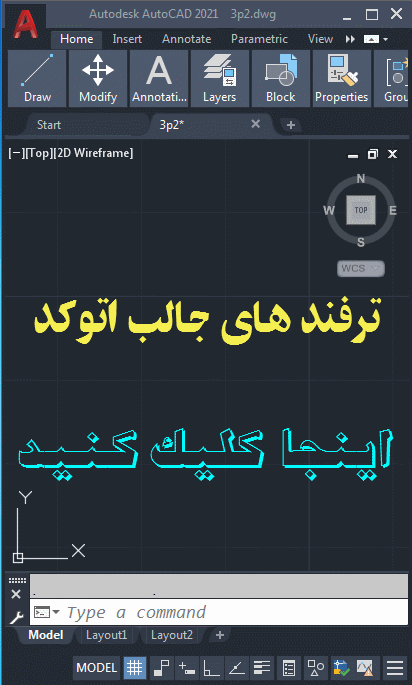پر کنید (فرمان)
نمایش اشیاء پر از قبیل دریچه ها ، مواد جامد 2D و پلی اتیلن های وسیع را کنترل می کند.
با اجرای دستور پیام های زیر نمایش داده می شود.
- بر
-
حالت Fill را روشن می کند. برای پر شدن یک شیء سه بعدی ، جهت اکستروژن آن باید موازی با جهت مشاهده فعلی باشد و خطوط پنهان نباید سرکوب شوند.

- خاموش
-
حالت Fill را خاموش می کند. فقط رئوس مطالب اشیاء نمایش داده و ترسیم می شود. تغییر حالت پر کردن پس از بازسازی نقشه روی اشیاء موجود تأثیر می گذارد. نمایش نمایش خطهای خطی تحت تأثیر تنظیم حالت Fill نیست.

مفاهیم مرتبط
FILL (Command)
Controls the display of filled objects such as hatches, 2D solids, and wide polylines.
The following prompts are displayed.
- On
-
Turns on Fill mode. For the filling of a 3D object to be visible, its extrusion direction
must be parallel to the current viewing direction, and hidden lines must not be suppressed.
- Off
-
Turns off Fill mode. Only the outlines of objects are displayed and plotted. Changing
Fill mode affects existing objects after the drawing is regenerated. The display of
lineweights is not affected by the Fill mode setting.
Related Concepts