
فاصله و زاویه بین دو نقطه را اندازه گیری می کند.

به طور کلی، فرمان DIST مسافت های سه بعدی در فضای مدل و فواصل ۲D را در یک طرح در فضای کاغذ گزارش می کند.
در فضای مدل، فواصل و زاویه های مؤلفه X، Y و Z در سه بعدی نسبت به UCS فعلی اندازه گیری می شود. فاصله در قالب واحدهای فعلی نمایش داده می شود.
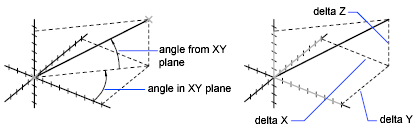
اگر مقدار مختصات Z را حذف کنید، DIST ارتفاع فعلی را برای نقطه اول یا دوم فرض می کند.
در فضای کاغذ، مسافت ها معمولاً در واحدهای فضای کاغذ ۲D گزارش می شوند. با این حال، هنگام استفاده از snaps اشیاء بر روی اشیاء فضا مدل که در یک منظره واحد نمایش داده می شوند، مسافت ها به عنوان مسافت فاصله مدل ۲D که بر روی یک صفحه به موازات صفحه نمایش شما پیش بینی شده است، گزارش می شوند.
Measures the distance and angle between two points.
‘DIST for transparent use
In general, the DIST command reports 3D distances in model space and 2D distances
on a layout in paper space.
In model space, changes in X, Y, and Z component distances and angles are measured
in 3D relative to the current UCS. The distance is displayed in the current units
format.
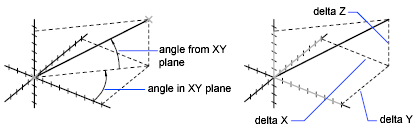
DIST assumes the current elevation for the first or second point if you omit the Z coordinate value.
In paper space, distances are normally reported in 2D paper space units. However,
when using object snaps on model space objects that are displayed in a single viewport,
distances are reported as 2D model space distances projected onto a plane parallel
to your screen.
The following prompts are displayed.
Specifies several points, recording a running total of the distance. Additional options
are displayed that include arcs as well as line segments of a specified length.
بنده سیامک دوستداری فارغ التحصیل رشته مکانیک سنگ از دانشگاه صنعتی اصفهان هستم، و در این وبسایت آموزش های مربوط به نحوه برنامه نویسی در اتوکد و هچنین آموزش تصویری دستورات اتوکد را قرار خواهم داد.
تلفن همراه: ۰۹۰۰۱۲۳۴۴۴۴
ایمیل: s.doostdari@gmail.com