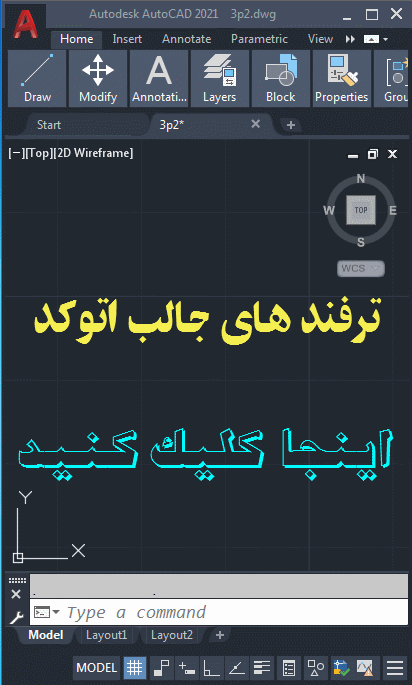DIMORDINATE (فرمان)
ابعاد منظم ایجاد می کند.
ابعاد Ordinate فاصله افقی یا عمودی را از نقطه مبداء به نام datum به یک ویژگی ، مانند سوراخ در یک قسمت اندازه گیری می کند. این ابعاد مانع از تشدید خطاها با حفظ جبران دقیق مشخصات از داده ها می شود.
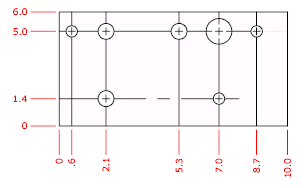
با اجرای دستور پیام های زیر نمایش داده می شود.
- موقعیت مکانی را مشخص کنید
-
نکته ای را برای یک ویژگی مانند یک نقطه پایانی ، تقاطع یا مرکز یک شیء تأیید می کند.
- نقطه پایانی رهبر
-
از تفاوت بین محل ویژگی و نقطه انتهایی رهبر برای تعیین اینکه آیا این یک X یا یک ترتیب Y است استفاده می کند. اگر تفاوت در ordinate Y بیشتر باشد ، ابعاد ordinate X را اندازه گیری می کند . در غیر این صورت ، این دستور Y را می سنجد.
- xdata
-
ترتیب X را اندازه گیری می کند و جهت گیری خط رهبر و متن ابعاد را تعیین می کند. اعلان رهبر نقطه پایانی نمایش داده می شود، که در آن شما می توانید نقطه پایانی مشخص کنید.
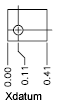
- Ydatum
-
ترتیب Y را اندازه گیری می کند و جهت گیری خط رهبر و متن ابعاد را تعیین می کند. دهید رهبر نقطه پایانی نمایش داده می شود، که در آن شما می توانید نقطه پایانی مشخص کنید.

- متن
-
ویرایشگر متن درجا را نشان می دهد ، که می توانید برای ویرایش متن ابعاد استفاده کنید. برای وارد کردن کاراکترهای خاص یا نمادها از کدهای کنترل و رشته های شخصیت Unicode استفاده کنید. کدهای کنترل و شخصیت های خاص را ببینید. اگر واحدهای متناوب به سبک بعد روشن نشده اند ، می توانید با وارد کردن براکت های مربع ([]) آنها را نمایش دهید . سبک بعد فعلی ظاهر اندازه گیری های تولید شده را تعیین می کند.
- متن
-
متن ابعاد را در قسمت Command سفارشی می کند. اندازه گیری ابعاد تولید شده در براکت های زاویه ای نمایش داده می شود. برای گنجاندن اندازه گیری تولید شده ، از براکت های زاویه ای (<) استفاده کنید تا اندازه گیری تولید شده نشان داده شود . اگر واحدهای جایگزین به سبک بعد روشن نشده اند ، می توانید با وارد کردن براکت های مربع ([]) واحدهای متناوب را نمایش دهید.
خصوصیات متن ابعاد در برگه متن کادرهای گفتگوی جدید ، اصلاح و رد کردن ابعاد سبک تنظیم شده است.
- زاویه
-
زاویه متن بعد را تغییر می دهد.
مفاهیم مرتبط
DIMORDINATE (Command)
Creates ordinate dimensions.
Ordinate dimensions measure the horizontal or vertical distance from an origin point
called the datum to a feature, such as a hole in a part. These dimensions prevent
escalating errors by maintaining accurate offsets of the features from the datum.
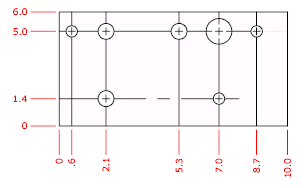
The following prompts are displayed.
- Specify Feature Location
-
Prompts for a point on a feature such as an endpoint, intersection, or center of an
object. - Leader Endpoint
-
Uses the difference between the feature location and the leader endpoint to determine
whether it is an X or a Y ordinate dimension. If the difference in the Y ordinate is greater, the dimension measures the X ordinate. Otherwise, it measures the Y ordinate. - Xdatum
-
Measures the X ordinate and determines the orientation of the leader line and dimension text. The
Leader Endpoint prompt is displayed, where you can specify the endpoint.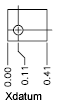
- Ydatum
-
Measures the Y ordinate and determines the orientation of the leader line and dimension text. The
Leader Endpoint prompts are displayed, where you can specify the endpoint.
- Mtext
-
Displays the In-Place Text Editor, which you can use to edit the dimension text. Use
control codes and Unicode character strings to enter special characters or symbols.
See Control Codes and Special Characters.If alternate units are not turned on in the dimension style, you can display them
by entering square brackets ([ ]).The current dimension style determines the appearance of the generated measurements.
- Text
-
Customizes the dimension text at the Command prompt. The generated dimension measurement
is displayed within angle brackets.To include the generated measurement, use angle brackets (< ) to represent the generated
measurement. If alternate units are not turned on in the dimension style, you can
display alternate units by entering square brackets ([ ]).Dimension text properties are set on the Text tab of the New, Modify, and Override
Dimension Style dialog boxes. - Angle
-
Changes the angle of the dimension text.
Related Concepts