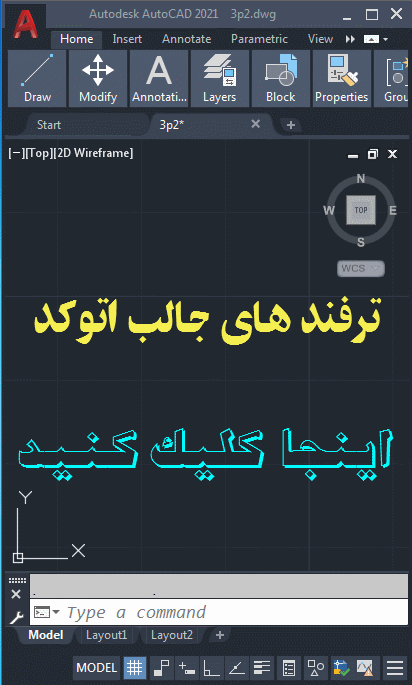DIMIM-Express-Tool
DIMIM (ابزار اکسپرس)
واردات نام های سبک و تنظیمات آنها را از یک پرونده خارجی وارد کنید.
از DIMEX و DIMIM Express Tools استفاده کنید
تا با استفاده از یک فایل متنی ASCII ، سبک های بعدی را از یک نقاشی به نقاشی دیگر منتقل کنید.

مهم: تمام متغیرهای بعد فعلی توسط این ابزار پشتیبانی نمی شوند.
گزینه های جعبه گفتگو
گزینه های زیر نمایش داده می شود:
| نام پرونده را وارد کنید | پرونده متن ASCII را برای وارد کردن مشخص می کند. به طور پیش فرض ، فایل دارای پسوند DIM است و پرونده باید به فرمت تولید شده توسط ابزار DIMEX Express باشد. کلیه سبک های بعد در پرونده انتخاب شده به نقاشی فعلی وارد می شوند. سبک های متن نیز وارد می شوند. |
| گزینه های واردات | شامل Keep the Existing Style ، برای حفظ سبک بعد در نقاشی فعلی و Overwrite Existing Style ، برای نوشتن سبک در نقاشی فعلی. گزینه Keep the Existing Style از سبکی مشابه با نام وارد شده چشم پوشی می کند. Overwrite Existing Style از سبکی مشابه با نام وارد شده استفاده می کند. |
فایل ها
dimsio.arx، dimsio.hlp
منابع مرتبط
مفاهیم مرتبط
DIMIM (Express Tool)
Imports named dimension styles and their settings from an external file.
Use the DIMEX and DIMIM Express Tools to transfer dimension styles from one drawing
to another by means of an ASCII text file.

IMPORTANT:Not all current dimension variables are supported by this tool.
Dialog Box Options
The following options are displayed:
| Import Filename | Specifies the ASCII text file to import. By default, the file has a DIM extension, and the file must be in the format generated by the DIMEX Express Tool. All dimension styles in the selected file are imported into the current drawing. Text styles are also imported. |
| Import Options | Includes Keep the Existing Style, to keep the dimension style in the current drawing and Overwrite Existing Style, to overwrite styles in the current drawing. The Keep the Existing Style option ignores the similarly named style being imported; Overwrite Existing Style uses the similarly named style being imported. |
Files
dimsio.arx, dimsio.hlp
Related Concepts