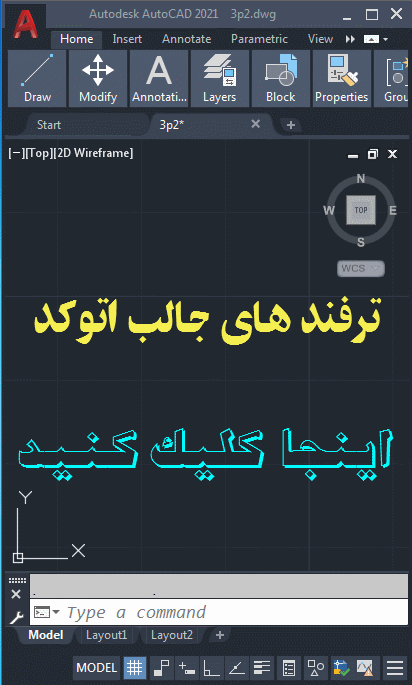DIMCONTINUE (فرمان)
ابعادی را ایجاد می کند که از یک خط پسوند از بعد قبلی یا انتخاب شده شروع می شود
.
به طور خودکار ایجاد ابعاد اضافی از آخرین بعد خطی ، زاویه ای یا مرتب شده ایجاد شده ، یا از یک خط انتخابی ادامه دارد. خطوط ابعاد به صورت خودکار ترسیم می شوند.
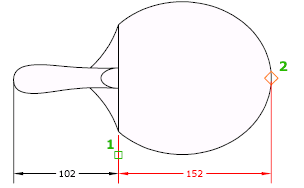
اگر در جلسه فعلی هیچ ابعادی ایجاد نشده است ، از شما خواسته می شود یک بعد خطی ، مرتب سازی یا زاویه ای را انتخاب کنید تا به عنوان پایه برای بعد ادامه استفاده کنید. در اینجا مثالی از یک بعد زاویه ای ادامه دارد.

به طور پیش فرض ، سبک بعد بعد ادامه از بعد قبلی یا انتخاب شده به ارث می رسد . می توانید از DIMCONTINUEMODE برای تغییر پیش فرض برای استفاده از سبک بعد فعلی استفاده کنید .
با اجرای دستور پیام های زیر نمایش داده می شود.
- ادامه ابعاد را انتخاب کنید
-
بعد خطی ، مرتب سازی یا زاویه ای را مشخص می کند. در غیر این صورت ، این برنامه از این اعلان عبور می کند و از ابعاد ابعادی که آخرین بار در جلسه فعلی ایجاد شده است استفاده می کند.
- منشاء خط دوم پسوند
-
اگر بعد پایه خطی یا زاویه ای باشد ، این اعلان نمایش داده می شود. برای منشاء خط اول پسوند بعدی ، از منشأ خط گسترش دوم از بعد ادامه یافته استفاده می کند. سبک بعد فعلی ظاهر متن را تعیین می کند.
پس از انتخاب یک بعد مداوم ، گزینه Promify Line Second Extension Line Origin دوباره نمایش داده می شود. برای پایان دادن به دستور ، Esc را فشار دهید. برای انتخاب یک بعد خطی ، مرتب سازی یا زاویه ای دیگر برای استفاده به عنوان مبنای بعد بعدی ، Enter را فشار دهید.
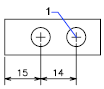
- موقعیت مکانی
-
اگر بعد پایه مرتب باشد ، این اعلان نمایش داده می شود. از نقطه پایانی بعد پایه به عنوان نقطه انتهایی برای ادامه بعدی استفاده می کند. از شما برای مکان ویژگی بعدی درخواست می شود. هنگامی که یک مکان ویژگی را انتخاب می کنید ، بعد ادامه می یابد و گزینه Specify Feature Location دوباره نمایش داده می شود. برای پایان دادن به دستور ، Esc را فشار دهید. برای انتخاب یک بعد خطی ، مرتب سازی یا زاویه ای دیگر برای استفاده به عنوان مبنای بعد بعدی ، Enter را فشار دهید.
- واگرد
-
آخرین بعد ادامه یافته در طول جلسه فرمان را لغو می کند.
- انتخاب کنید
-
شما را انتخاب می کند که یک بعد خطی ، مرتب سازی یا زاویه ای را انتخاب کنید تا از آن به عنوان بعد مداوم استفاده کنید . پس از انتخاب یک بعد مداوم ، خط اعلان دوم Second Extension Line Origin یا اعلان موقعیت مکانی مشخص را بازنویسی کنید. برای پایان دادن به دستور ، دو بار Enter را فشار دهید ، یا Esc را فشار دهید.
منابع مرتبط
مفاهیم مرتبط
DIMCONTINUE (Command)
Creates a dimension that starts from an extension line of the previous or selected
dimension.
Automatically continues creating additional dimensions from the last linear, angular,
or ordinate dimension created, or from a selected extension line. The dimension lines
are lined up automatically.
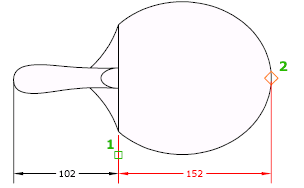
If no dimension was created in the current session, you are prompted to select a linear,
ordinate, or angular dimension to use as the base for the continued dimension. Here
is an example of a continued angular dimension.

By default, the dimension style of the continued dimension is inherited from the previous
or selected dimension. You can use DIMCONTINUEMODE to change the default to use the
current dimension style.
The following prompts are displayed.
- Select Continued Dimension
-
Specifies a linear, ordinate, or angular dimension. Otherwise, the program skips this
prompt and uses the dimension object that was last created in the current session. - Second Extension Line Origin
-
If the base dimension is linear or angular, this prompt is displayed. Uses the second
extension line origin of the continued dimension for the first extension line origin
of the next dimension. The current dimension style determines the appearance of the
text.After you select a continued dimension, the Specify a Second Extension Line Origin
prompt is redisplayed. To end the command, press Esc. To select another linear, ordinate,
or angular dimension to use as the basis for the continued dimension, press Enter.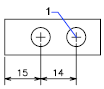
- Feature Location
-
If the base dimension is ordinate, this prompt is displayed. Uses the endpoint of
the base dimension as the endpoint for the continued dimension; you are prompted for
the next feature location. When you select a feature location, the continued dimension
is drawn and the Specify Feature Location prompt is redisplayed. To end the command,
press Esc. To select another linear, ordinate, or angular dimension to use as the
basis for the continued dimension, press Enter. - Undo
-
Undoes the last continued dimension entered during the command session.
- Select
-
Prompts you to select a linear, ordinate, or angular dimension to use as the continued
dimension. After you select a continued dimension, the Specify a Second Extension
Line Origin prompt or the Specify Feature Location prompt is redisplayed.To end the command, press Enter twice, or press Esc.
Related Concepts