راسهای کنترل از سطوح و منحنی های NURBS را حذف می کند.
راسهای کنترل را در جهت U یا V از بین می برد. این تصویر یک ردیف از رئوس های کنترل حذف شده در جهت V را نشان می دهد.
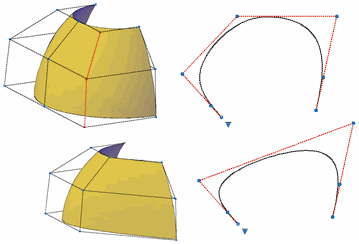
با اجرای دستور پیام های زیر نمایش داده می شود.
یک سطح یا منحنی معتبر NURBS را انتخاب کنید و Enter را فشار دهید.
سطح یا منحنی معتبر NURBS را مشخص کرده و Enter را فشار دهید.
صفحه نمایش رأس های کنترل را خاموش می کند و به شما امکان می دهد یک نقطه را مستقیماً از سطح خارج کنید. این گزینه فقط در صورت انتخاب یک سطح نمایش داده می شود. برای splines نمایش داده نمی شود .
صفحه نمایش کنترل های خاموش را خاموش می کند و به شما امکان می دهد تا یک نقطه را مستقیماً از طحال جدا کنید. این گزینه فقط در صورت انتخاب spline نمایش داده می شود ، برای سطوح نمایش نمی یابد .
مشخص می کند که آیا میخ های کنترل در جهت U حذف می شوند یا خیر. این گزینه فقط در صورت انتخاب یک سطح نمایش داده می شود. برای splines نمایش داده نمی شود.
Removes control vertices from NURBS surfaces and curves.
Removes control vertices in the U or V direction. This illustration shows a row of
control vertices deleted in the V direction.
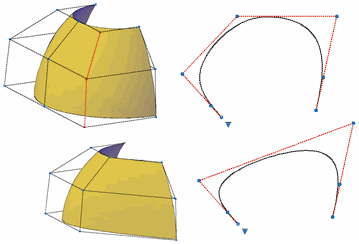
The following prompts are displayed.
Select a valid NURBS surface or curve and press Enter.
Specifies a valid NURBS surface or curve and press Enter.
Turns off the display of control vertices and allows you to remove a point directly
from the surface. This option only displays if you select a surface; it does not display
for splines.
Turns off the display of control vertices and allows you to remove a point directly
from the spline. This option only displays if you select a spline, it does not display
for surfaces.
Specifies whether to remove control vertices in the U direction. This option only
displays if you have selected a surface; it does not display for splines.
بنده سیامک دوستداری فارغ التحصیل رشته مکانیک سنگ از دانشگاه صنعتی اصفهان هستم، و در این وبسایت آموزش های مربوط به نحوه برنامه نویسی در اتوکد و هچنین آموزش تصویری دستورات اتوکد را قرار خواهم داد.
تلفن همراه: ۰۹۰۰۱۲۳۴۴۴۴
ایمیل: s.doostdari@gmail.com