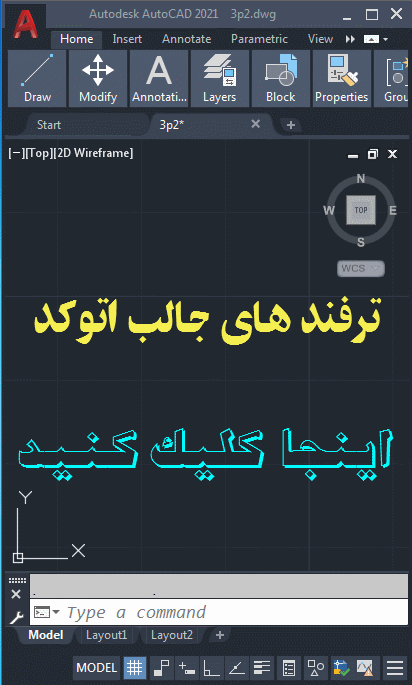CONVERTPSTYLES (فرمان)
رسم فعلی را به سبک های ترسیم شده یا وابسته به رنگ تبدیل می کند. یک نقاشی می تواند از سبک های ترسیم شده یا نامگذاری شده یا وابسته به رنگ استفاده کند ، اما هر دو آنها نیستند. CONVERTPSTYLES یک نقاشی در حال حاضر باز از سبک های طرح وابسته به رنگ را به سبک های طرح مشخص شده یا از سبک های طرح مشخص شده به سبک های طرح وابسته به رنگ تبدیل می کند ، بسته به اینکه در این روش از کدام طرح استفاده شده است.
وقتی نقشه را تغییر می دهید ، CONVERTPSTYLES متغیر سیستم PSTYLEMODE را به تنظیمات مناسب (0 = نام گذاری می کند ، 1 = وابسته به رنگ) می دهد. به عنوان مثال ، یک نقاشی با استفاده از سبک های طرح وابسته به رنگ ، خواص نقشه را به رنگ به اشیاء و لایه ها اختصاص می دهد . به عبارت دیگر ، همه اشیاء با همان رنگ دارای خصوصیات نقشه یکسان هستند. CONVERTPSTYLES نقاشی را به استفاده از سبک های طرح به نام تبدیل می کند که می تواند برای اشیاء یا لایه های مستقل از تعیین رنگ اعمال شود. به عبارت دیگر ، همه اشیاء با همان رنگ می توانند دارای خصوصیات نقشه متفاوت باشند.
تبدیل نقشه ها از رنگ وابسته به سبک های توطئه نامگذاری شده
کادر محاوره ای به شما توصیه می کند قبل از تبدیل نقشه ، جداول سبک رسم نقشه را تغییر دهید. با استفاده از CONVERTCTB می توانید جداول سبک طرح نقشه وابسته به رنگ که به نقاشی اختصاص داده شده را به جدولهای سبک طرح نشان داده شده تبدیل کنید. کادر گفتگوی Select File (جعبه گفتگوی انتخاب فایل استاندارد) نمایش داده می شود ، که در آن شما می توانید فایل جدول به سبک نمودار طرح را برای اتصال به نقشه تبدیل شده انتخاب کنید. CONVERTPSTYLES از شما می خواهد که یک جدول به سبک طرح نقشه را انتخاب کنید که با استفاده از CONVERTCTB تبدیل شده یا از یک فایل PC2 یا PCP ایجاد شده است. به طور معمول باید جدول سبک نام طرح را انتخاب کنید که از جدول سبک طرح نقشه وابسته به رنگ که به همان نقاشی اختصاص داده شده بود ، انتخاب کنید.
CONVERTPSTYLES جدول مدل انتخاب شده به نام طرح را به الگوی فضا و کلیه طرح ها وصل می کند. هر لایه رسم به هر یک از نقشه های طرح شده اختصاص داده شده است (از جدول سبک طرح تبدیل شده) که دارای همان ویژگی های نقشه است که به سبک نقشه های وابسته به رنگ خود داشته است.
- به نقاشی اشیاء که دارای سبک طرح وابسته به رنگ یکسان هستند ، به لایه آنها، سبک طراحی BYLAYER اختصاص داده می شود.
- به نقاشی اشیاء که دارای سبک نقشه وابسته به رنگ بودند و متفاوت از لایه آنها بود ، به یک سبک نقشه نامگذاری شده اختصاص داده می شود که دارای همان ویژگی هایی است که سبک نقشه وابسته به رنگ آنها داشت.
بعد از اینکه یک نقاشی به سبک های طرح رسم شده تبدیل شد ، می توانید تکلیف جدول به سبک طرح نامگذاری شده را تغییر دهید یا جدول های دیگر به نام طرح های طرح را به مدل فضا یا چیدمان اختصاص دهید. همچنین می توانید سبک های منحصر به فرد را به نقاشی اشیاء اختصاص دهید.
تبدیل نقشه از نام به سبک طرح های وابسته به رنگ
کادر محاوره ای به شما توصیه می کند که سبک های نامگذاری شده متصل به اشیاء و جداول سبک های طرح به نام متصل به فضای مدل و چیدمان ها جدا شوند. بعد از اینکه یک نقاشی به سبک های طرح وابسته به رنگ تبدیل شد ، می توانید یک جدول به سبک طرح وابسته به رنگ اختصاص دهید . سبک های طرح با استفاده از رنگ اعمال می شوند.
منابع مرتبط
مفاهیم مرتبط
CONVERTPSTYLES (Command)
Converts the current drawing to either named or color-dependent plot styles.
A drawing can use either named or color-dependent plot styles, but not both.
CONVERTPSTYLES converts a currently open drawing from color-dependent plot styles
to named plot styles, or from named plot styles to color-dependent plot styles, depending
on which plot style method the drawing is currently using.
When you convert a drawing, CONVERTPSTYLES sets the PSTYLEMODE system variable to
the appropriate setting (0 = named, 1= color-dependent).
For example, a drawing using color-dependent plot styles assigns plot properties to
objects and layers by color. In other words, all objects with the same color have
the same plot properties. CONVERTPSTYLES converts the drawing to use named plot styles
that can be applied to objects or layers independent of color assignment. In other
words, all objects with the same color can have different plot properties.
Converting Drawings from Color-Dependent to Named Plot Styles
A dialog box advises you to convert the drawing’s plot style tables before converting
the drawing. You can convert the color-dependent plot style tables assigned to the
drawing to named plot style tables using CONVERTCTB.
The Select File dialog box (a standard file selection dialog box) is displayed, where
you select the named plot style table file to attach to the converted drawing.
CONVERTPSTYLES requires you to select a named plot style table that was converted
using CONVERTCTB or created from a PC2 or PCP file. Normally you should select the
named plot style table that was converted from the color-dependent plot style table
that was assigned to the same drawing.
CONVERTPSTYLES attaches the selected named plot style table to model space and to
all layouts. Drawing layers are each assigned a named plot style (from the converted
plot style table) that has the same plot properties that their color-dependent plot
style had.
- Drawing objects that had the same color-dependent plot style as their layer are assigned
the named plot style BYLAYER. - Drawing objects that had a color-dependent plot style that was different from their
layer are assigned a named plot style that has the same properties that their color-dependent
plot style had.
After a drawing is converted to named plot styles, you can change the named plot style
table assignment or assign other named plot styles tables to model space or layouts.
You can also assign individual plot styles to drawing objects.
Converting Drawings from Named to Color-Dependent Plot Styles
A dialog box advises you that the named plot styles attached to objects and named
plot style tables attached to model space and layouts will be detached.
After a drawing is converted to color-dependent plot styles, you can assign a color-dependent
plot style table. Plot styles will be applied by color.
Related Concepts