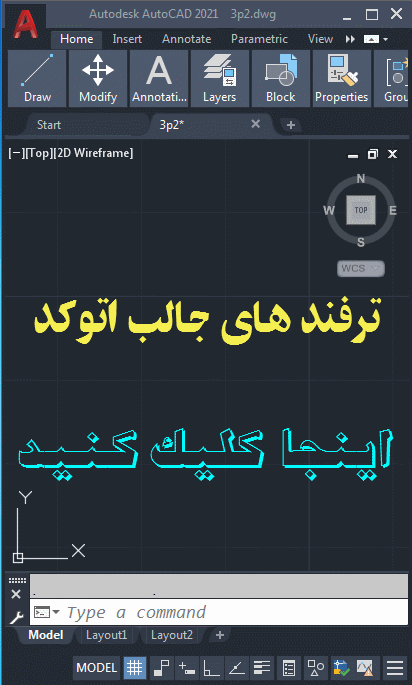Color-Dependent-Plot-Style-Table-Reference
Color Dependent Plot Style Table Reference
By using color-dependent plot styles to control how objects are plotted, you ensure
that all objects that share the same color are plotted the same way.
These color-dependent plot style tables are pre-installed in the Plot Styles folder.
|
Table |
Description |
|---|---|
|
acad.ctb |
Default plot style table |
|
fillPatterns.ctb |
Sets first 9 colors to use first 9 fill patterns, all others to use object’s fill |
|
grayscale.ctb |
Converts all colors to grayscale when plotted |
|
monochrome.ctb |
Plots all colors as black |
|
None |
Applies no plot style table |
|
screening 100%.ctb |
Uses 100% ink for all colors |
|
screening 75%.ctb |
Uses 75% ink for all colors |
|
screening 50%.ctb |
Uses 50% ink for all colors |
|
screening 25%.ctb |
Uses 25% ink for all colors |
You can assign a color-dependent plot style table to a layout only if the drawing
has been set to use color-dependent plot style tables.
Related References
ese color–dependent plot style tables are pre-installed in the Plot Styles folder. Table Description acad.ctb Default plot style table fillPatterns.ctb Sets first 9 …plot style tables: color–dependent (CTB files) and named ( STB files). The PSTYLEMODE system variable determines the style a new …… AutoCAD Color–dependent Plot Style Table File References. Võ Văn Hoàn. Uploaded by. Võ Văn Hoàn. connect to download. Get txt.color plot style tables first, if you wish to use them. To choose the plot style type for these drawings, run the OPTIONS command, and go to the plotting tab. Under Default Plot Style Behavior for New Drawings, select Use Color Dependent Plot Styles.Plotting tab. Under Default Plot Style Behavior for New Drawings, choose color–dependent (CTB) or named plot styles (STB).plot style tables: named (*.stb) and color–dependent (*.ctb) . Named plot styles are more flexible, but are not the default type of plot style.… Color dependent plot style (CTB): AutoCAD: Plotting & Publishing … default way when you first install AutoCAD,…is using color table plot styles.