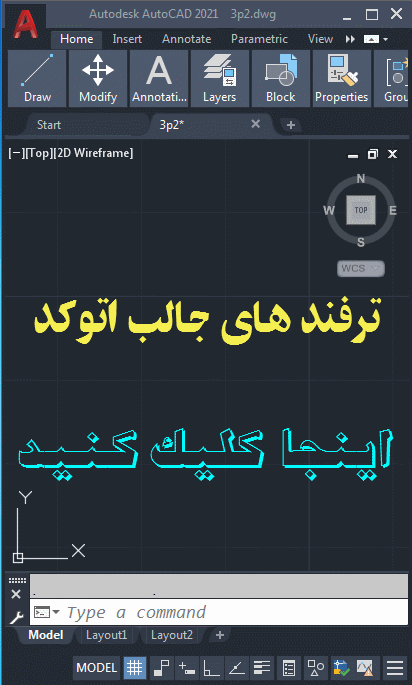CHPROP (فرمان)
یکی از زیر دستورات دستور CHANGE می باشد که خصوصیات یک شی را تغییر می دهد.
با اجرای دستور پیام های زیر نمایش داده می شود:
Select objects (اشیاء را انتخاب کنید)
مشخص می کند که کدام اشیاء برای اصلاح هستند. اگر چندین خاصیت با مقادیر مختلف را برای خاصیتی که می خواهید تغییر دهید انتخاب کنید ، متغیر به عنوان مقدار فعلی نمایش داده می شود.
Color (رنگ)
رنگ اشیاء انتخاب شده را تغییر می دهد. به عنوان مثال ، برای تغییر رنگ به قرمز ، قرمز یا 1 را وارد کنید . در صورت وارد کردن لایه های زیر ، جسم رنگ لایه ای را که در آن قرار دارد فرض می کند. اگر byblock را وارد کنید ، جسم از رنگ بلوک که یک جزء است به ارث می برد.
- True Color (رنگ واقعی)
-
یک رنگ واقعی را برای استفاده شی انتخاب شده مشخص می کند.
- Color Book (کتاب رنگی)
-
رنگی را از یک کتاب رنگی بارگذاری شده برای استفاده شیء انتخاب شده مشخص می کند.
Layer (لایه)
لایه اشیاء انتخاب شده را تغییر می دهد.
Ltype (نوع خط)
نوع خط اشیاء انتخاب شده را تغییر می دهد. اگر linetype جدید بارگیری نشود ، برنامه سعی می کند تا آن را از پرونده استاندارد کتابخانه linetype ، acad.lin برای اتوکد یا acadlt.lin برای اتوکد LT بارگیری کند . در صورت عدم موفقیت این روش ، از LINETYPE برای بارگیری لاین تایپ استفاده کنید.

Ltscale (ضریب مقیاس)
ضریب مقیاس linetype اشیاء انتخاب شده را تغییر می دهد.
Lweight (سبک خط)
وزن خط اشیاء انتخاب شده را تغییر می دهد. مقادیر وزنی مقادیر از پیش تعریف شده هستند. اگر مقداری را وارد کنید که یک مقدار از پیش تعریف شده نباشد ، نزدیکترین وزن خط از پیش تعریف شده به اشیاء انتخاب شده اختصاص می یابد.
Thickness (ضخامت)
تغییر می Z ضخامت -direction از اشیاء 2D. تغییر ضخامت پلی لاین سه بعدی ، ابعاد یا شیء نمای چیدمان هیچ تاثیری ندارد.

Transparency (شفافیت)
سطح شفافیت اشیاء انتخاب شده را تغییر می دهد. شفافیت را روی ByLayer یا ByBlock تنظیم کنید ، یا مقداری از 0 تا 90 وارد کنید.
Material (مواد)
اگر مواد متصل شده باشد ، مواد اشیاء انتخاب شده را تغییر می دهد.
Annotative
خاصیت Annotative اشیاء انتخاب شده را تغییر می دهد.
Plotstyle (پلات استایل)
(فقط در صورت استفاده از سبک های نقشه) خصوصیات سبک های طرح مشخص شده را تغییر می دهد.
مفاهیم مرتبط
CHPROP (Command)
Changes the properties of an object.
The following prompts are displayed.
Select objects
Specifies which objects to modify.
If you select several objects with different values for the property you want to change,
varies is displayed as the current value.
Color
Changes the color of the selected objects.
For example, to change a color to red, enter red or 1. If you enter bylayer, the object assumes the color of the layer on which it is located. If you enter byblock, the object inherits the color of the block of which it is a component.
- True Color
-
Specifies a true color to be used for the selected object.
- Color Book
-
Specifies a color from a loaded color book to be used for the selected object.
Layer
Changes the layer of the selected objects.
Ltype
Changes the linetype of the selected objects.
If the new linetype is not loaded, the program tries to load it from the standard
linetype library file, acad.linfor AutoCAD, or acadlt.lin for AutoCAD LT. If this procedure fails, use LINETYPE to load the linetype.

Ltscale
Changes the linetype scale factor of the selected objects.
Lweight
Changes the lineweight of the selected objects. Lineweight values are predefined values.
If you enter a value that is not a predefined value, the closest predefined lineweight
is assigned to the selected objects.
Thickness
Changes the Z-direction thickness of 2D objects.
Changing the thickness of a 3D polyline, dimension, or layout viewport object has
no effect.

Transparency
Changes the transparency level of selected objects.
Set the transparency to ByLayer or ByBlock, or enter a value from 0 to 90.
Material
Changes the material of the selected objects if a material is attached.
Annotative
Changes the annotative property of the selected objects.
Plotstyle
(Available only if you use named plot styles)
Changes the properties of named plot styles.
Related References
Related Concepts