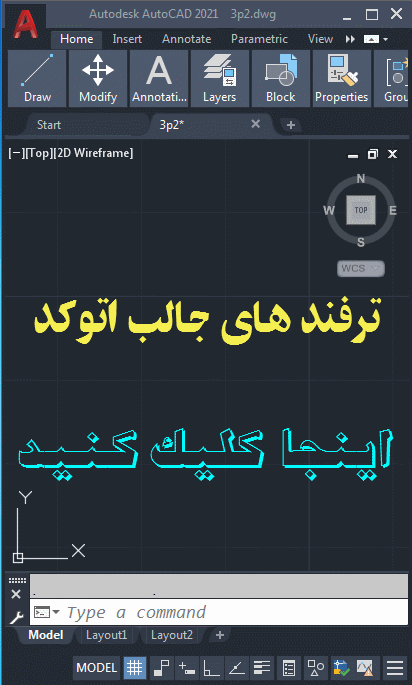Checker-Settings-Texture-Editor
Checker Settings (Texture Editor)
Controls the appearance settings for the Checker texture.
List of Options
The following options are displayed.
Appearance
- Color 1
-
Provides the option of selecting a color for one of the checkers.
Click the color box to display the Select Color dialog box.
- Color 2
-
Provides the option of selecting a color for the other checker.
Click the color box to display the Select Color dialog box.
- Soften
-
Adjusts the value in the amount of softness or blurring between the edge of the two
colors or map types. Higher values blur more. A value of 0.0 indicates sharp edges.
Range = 0 to 5.00; Default = 0.
Related References
Related Concepts
ntrols the appearance settings for the Checker texture. List of Options The following options are displayed. Appearance Color 1 Provides the option of …settings for the Checker texture. List of Options The following options are displayed. Appearance Color 1 Provides the option of …Checker Settings (Texture Editor ) …… The advanced texture editor is missing a checker node. … Here's a setup for a procedural checker pattern created with the Mesh (Polygon) 2D …Checkerboard displays a checkerboard image in the texture editor … For more information about setting texture editor preferences, see Setting Texture Editor …settings. … These overlays act as guides when editing a texture . … To check texture parameterization, open a texture for editing, then apply a …