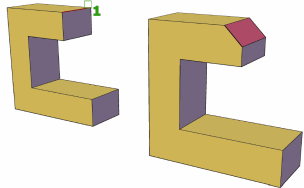
در اتوکد لبه های جامد و سطوح سه بعدی را پخ می زند.
می توانید بیش از یک لبه در هر زمان انتخاب کنید ، مادامی که آنها به همان صفحه تعلق داشته باشند. یک مقدار برای فاصله چمفر وارد کنید یا گیره های چفت را کلیک کرده و بکشید.
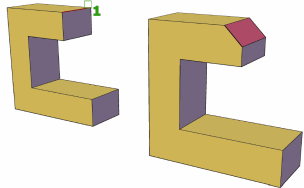
یک لبه ی جامد یا سطح یک را برای شکل گیری انتخاب می کند.
فاصله لبه اول پخ را از لبه انتخاب شده تنظیم می کند. مقدار پیش فرض ۱ است.
فاصله لبه پخ دوم را از لبه انتخاب شده تنظیم می کند. مقدار پیش فرض ۱ است.
تمام لبه ها را روی یک وجه نگه می دارد. برای هر لبه ، دو حلقه ممکن وجود دارد. پس از انتخاب یک لبه حلقه شما را وادار به قبول انتخاب فعلی یا انتخاب بعدی حلقه می کند.
فاصله پخ را با یک عبارت ریاضی کنترل می کند. برای لیستی از اپراتورها و توابع مجاز ، به هندسه کنترل با مدیر پارامترها مراجعه کنید .
Bevels the edges of 3D solids and surfaces.
You can select more than one edge at a time, as long as they belong to the same face.
Enter a value for the chamfer distance or click and drag the chamfer grips.
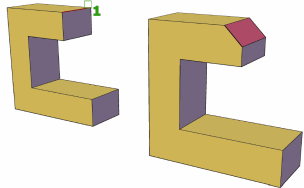
Selects a single solid or surface edge to chamfer.
Sets the distance of the first chamfer edge from the selected edge. The default value
is 1.
Sets the distance of the second chamfer edge from the selected edge. The default value
is 1.
Chamfers all edges on a single face. For any edge, there are two possible loops. After
selecting a loop edge you are prompted to Accept the current selection or choose the Next loop.
Controls the chamfer distance with a mathematical expression. See Control Geometry
with the Parameters Manager for a list of operators and functions allowed.
بنده سیامک دوستداری فارغ التحصیل رشته مکانیک سنگ از دانشگاه صنعتی اصفهان هستم، و در این وبسایت آموزش های مربوط به نحوه برنامه نویسی در اتوکد و هچنین آموزش تصویری دستورات اتوکد را قرار خواهم داد.
تلفن همراه: ۰۹۰۰۱۲۳۴۴۴۴
ایمیل: s.doostdari@gmail.com