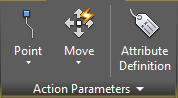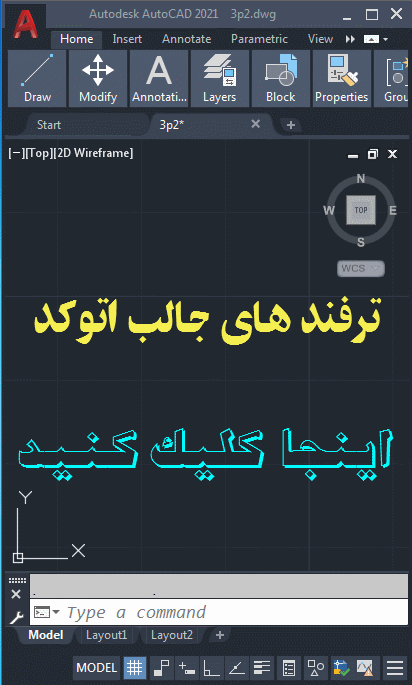BPARAMETER (فرمان)
یک پارامتر با گرفتن یک تعریف بلوک پویا را اضافه می کند.
می توانید از دستور BPARAMETER فقط در Block Editor استفاده کنید. یک پارامتر خصوصیات سفارشی را برای مرجع بلوک تعریف می کند . پس از افزودن پارامتر ، باید یک عمل را با پارامتر مرتبط کنید تا بلوک پویا شود.
پیام های زیر نمایش داده می شود.
هم ترازی
بلوک ویرایشگر محتوا زبانه  محتویات پارامترهای
محتویات پارامترهای  عملکرد پانل های عملکردی کشویی
عملکرد پانل های عملکردی کشویی  تراز کردن
تراز کردن
مرجع بلوک را در مورد یک نقطه می چرخاند تا با سایر اشیاء موجود در نقشه هماهنگ شود.
- Base Point of Alignment را مشخص کنید
-
دسته ای را که در آن مرجع بلوک چرخانده می شود تا با یک شیء دیگر در نقشه تراز شود ، مشخص می کند.
- نام
-
تنظیم می نام اموال سفارشی برای این پارامتر است.
- جهت تراز را مشخص کنید
-
زاویه تراز برای مرجع بلوک را تعیین می کند.
- تایپ کنید
-
تعیین می کند که آیا مرجع بلوک مماس یا عمود بر اشیاء موجود در نقشه را تراز می کند .
پایه
بلوک ویرایشگر تب متنی  پارامترهای اقدام پانل
پارامترهای اقدام پانل  پارامتر های کشویی
پارامتر های کشویی  Basepoint
Basepoint
یک نقطه پایه متغیر را برای مرجع بلوک پویا در رابطه با هندسه موجود در بلوک تعریف می کند.
- مکان پارامتر را مشخص کنید
-
محل پیش فرض پایه اصلی برای تعریف بلوک را تعیین می کند. این محل گرفتن پایه بازپوینت در مرجع بلوک خواهد بود.
نقطه
بلوک ویرایشگر محتوا زبانه محتوا  پارامترهای
پارامترهای  عمل پانل عملکرد پارامترهای کشویی
عمل پانل عملکرد پارامترهای کشویی  نقطه
نقطه
خواص X و Y سفارشی را برای مرجع بلوک تعریف می کند .
- مکان پارامتر را مشخص کنید
-
تعیین X و Y محل پارامتر نقطه در تعریف بلوک. این مکان گرفتن نقطه در مرجع بلوک خواهد بود.
- نام
-
تنظیم می نام اموال سفارشی برای این پارامتر است.
- برچسب
-
برچسب توصیفی دلخواه را برای محل پارامتر تعریف می کند.
- زنجیر
-
تعیین می کند که آیا پارامتر در مجموعه انتخاب یک اکشن که با یک پارامتر متفاوت در آن گنجانده شده است ، مشخص می شود یا خیر .
- آره. تغییر در یک عملکرد مرتبط با این پارامتر ، سایر اقدامات مرتبط با این پارامتر را نیز آغاز می کند ، دقیقاً مثل اینکه شما پارامتر را از طریق یک
ویژگی یا ویژگی خاص ویرایش کرده اید . - شماره اقدامات مرتبط برانگیخته نمی شود.
- آره. تغییر در یک عملکرد مرتبط با این پارامتر ، سایر اقدامات مرتبط با این پارامتر را نیز آغاز می کند ، دقیقاً مثل اینکه شما پارامتر را از طریق یک
- شرح
-
شرح مفصلی از ویژگی سفارشی برچسب را تعریف می کند. هنگامی که مرجع بلوک درج شده است ، این توضیحات در پایین پالت Properties نمایش داده می شود.
- جعبه رنگ نقاشی
-
مشخص می کند که ویژگی انتخاب سفارشی Label در پالت Properties هنگام انتخاب مرجع بلوک در یک نقاشی انتخاب شده است.
خطی

بلوک ویرایشگر محتوا زبانه  محتویات پارامترهای
محتویات پارامترهای  عملکرد پانل عملکرد پارامترهای کشویی
عملکرد پانل عملکرد پارامترهای کشویی  خطی
خطی
فاصله بین دو نقطه اصلی را در تعریف بلوک تعریف می کند.
- نقطه شروع / نقطه پایانی را مشخص کنید
-
نقاط کلیدی پارامتر را در تعریف بلوک مشخص می کند.
- نام
-
تنظیم می نام اموال سفارشی برای این پارامتر است.
- برچسب
-
برچسب توصیفی دلخواه را برای محل پارامتر تعریف می کند.
- زنجیر
-
تعیین می کند که آیا پارامتر در مجموعه انتخاب یک اکشن که با یک پارامتر متفاوت در آن گنجانده شده است ، مشخص می شود یا خیر .
- شرح
-
شرح مفصلی از ویژگی سفارشی برچسب را تعریف می کند. هنگامی که مرجع بلوک درج شده است ، این توضیحات در پایین پالت Properties نمایش داده می شود.
- پایه
-
ویژگی Base Location را برای پارامتر مشخص می کند.
- نقطه شروع نقطه شروع این پارامتر ثابت می ماند وقتی که انتهای پارامتر در مرجع بلوک ویرایش می شود.
- خط میانی نقطه میانی پارامتر ثابت است و نقطه شروع و نقطه پایانی پارامتر به طور همزمان مسافت های مساوی را از نقطه میانی حرکت می کند.
- جعبه رنگ نقاشی
-
مشخص می کند که ویژگی انتخاب سفارشی Label در پالت Properties هنگام انتخاب مرجع بلوک در یک نقاشی انتخاب شده است.
- مجموعه ارزش
-
مقادیر موجود برای پارامتر را به مقادیر مشخص شده در مجموعه محدود می کند.
- لیست لیستی از مقادیر موجود برای پارامتر را در یک مرجع بلوک مشخص می کند.
- افزایش مقدار افزودنی و حداقل و حداکثر مقادیر را برای پارامتر در مرجع بلوک مشخص می کند.
- موقعیت مکانی برچسب را مشخص کنید
-
محل برچسب پارامتر را در تعریف بلوک مشخص می کند.
- تعداد گرفتن را وارد کنید
-
تعداد گرفتن هایی که در مرجع بلوک نمایش داده می شود را تعیین می کند.
- 0. هیچ مشروب در مرجع بلوک نمایش داده نمی شود. در عوض ، هندسه انتخاب شده را می توان در پالت Properties یا جدول جستجوی ویرایش کرد.
- 1. یک دسته فقط در انتهای پارامتر نمایش داده می شود.
- 2. یک گرفتن در هر دو نقطه شروع و نقطه پایانی پارامتر نمایش داده می شود.
قطبی

بلوک ویرایشگر محتوا زبانه محتوا  پارامترهای
پارامترهای  عمل پانل عملکرد پارامترهای قطره قطره ای
عمل پانل عملکرد پارامترهای قطره قطره ای  قطبی
قطبی
فاصله و زاویه ای را برای دو نقطه کلیدی در تعریف بلوک تعریف می کند.
- Base Point را مشخص کنید
-
نقطه ای از تعریف بلوک را نسبت به آنکه گیربکس در آن قرار خواهد گرفت ، تعیین می کند.
- نام
-
تنظیم می نام اموال سفارشی برای این پارامتر است.
- برچسب
-
برچسب توصیفی دلخواه را برای محل پارامتر تعریف می کند.
- زنجیر
-
تعیین می کند که آیا پارامتر در مجموعه انتخاب یک اکشن که با یک پارامتر متفاوت در آن گنجانده شده است ، مشخص می شود یا خیر .
- شرح
-
شرح مفصلی از ویژگی سفارشی برچسب را تعریف می کند. هنگامی که مرجع بلوک درج شده است ، این توضیحات در پایین پالت Properties نمایش داده می شود.
- جعبه رنگ نقاشی
-
مشخص می کند که ویژگی انتخاب سفارشی Label در پالت Properties هنگام انتخاب مرجع بلوک در یک نقاشی انتخاب شده است.
- مجموعه ارزش
-
مقادیر موجود برای پارامتر را به مقادیر مشخص شده در مجموعه محدود می کند.
- Endpoint را مشخص کنید
-
فاصله و زاویه را از نقطه پایه تعیین می کند. فاصله و زاویه خصوصیات سفارشی در پالت Properties هستند.
- موقعیت مکانی برچسب را مشخص کنید
-
محل برچسب پارامتر را در تعریف بلوک مشخص می کند.
- تعداد گرفتن را وارد کنید
-
تعداد گرفتن هایی که در مرجع بلوک نمایش داده می شود را تعیین می کند.
XY

بلوک ویرایشگر تب متن زمینه ویرایشگر  پارامترهای
پارامترهای  عملکرد پانل های عملکردی کشویی
عملکرد پانل های عملکردی کشویی  XY
XY
این صورت تعریف می X و Y فاصله از نقطه پایه یک تعریف بلوک.
- Base Point را مشخص کنید
-
حداکثر فاصله X را برای پارامتر تعیین می کند.
- نام
-
تنظیم می نام اموال سفارشی برای این پارامتر است.
- برچسب
-
برچسب توصیفی دلخواه را برای محل پارامتر تعریف می کند.
- زنجیر
-
تعیین می کند که آیا پارامتر در مجموعه انتخاب یک اکشن که با یک پارامتر متفاوت در آن گنجانده شده است ، مشخص می شود یا خیر .
- شرح
-
شرح مفصلی از ویژگی سفارشی برچسب را تعریف می کند. هنگامی که مرجع بلوک درج شده است ، این توضیحات در پایین پالت Properties نمایش داده می شود.
- جعبه رنگ نقاشی
-
مشخص می کند که ویژگی انتخاب سفارشی Label در پالت Properties هنگام انتخاب مرجع بلوک در یک نقاشی انتخاب شده است.
- مجموعه ارزش
-
مجموعه ارزش
- Endpoint را مشخص کنید
-
حداکثر فاصله Y را برای پارامتر تعیین می کند.
- تعداد گرفتن را مشخص کنید
-
تعداد گرفتن هایی که در مرجع بلوک نمایش داده می شود را تعیین می کند.
- 0.
- 1. یک گرفتن در انتهای فاصله Y نمایش داده می شود .
- 2. یک کنترل در هر دو نقطه انتهایی نمایش داده می شود.
- 4- گیره ها در هر چهار گوشه پارامتر نمایش داده می شوند.
چرخش

بلوک ویرایشگر محتوا زبانه  محتویات پارامترهای
محتویات پارامترهای  عملکرد پانل عملکرد پارامترهای کشویی
عملکرد پانل عملکرد پارامترهای کشویی  چرخش
چرخش
زاویه ای برای مرجع بلوک تعریف می کند.
- Base Point را مشخص کنید
-
نقطه ای را که هندسه بلوک انتخاب شده چرخانده می شود تعیین می کند.
- نام
-
تنظیم می نام اموال سفارشی برای این پارامتر است.
- برچسب
-
برچسب توصیفی دلخواه را برای محل پارامتر تعریف می کند.
- زنجیر
-
تعیین می کند که آیا پارامتر در مجموعه انتخاب یک اکشن که
با یک پارامتر متفاوت در آن گنجانده شده است ، مشخص می شود یا خیر . - شرح
-
شرح مفصلی از ویژگی سفارشی برچسب را تعریف می کند. هنگامی که مرجع بلوک
درج شده است ، این توضیحات در پایین پالت Properties نمایش داده می شود. - جعبه رنگ نقاشی
-
مشخص می کند که ویژگی انتخاب سفارشی Label در پالت Properties
هنگام انتخاب مرجع بلوک در یک نقاشی انتخاب شده است. - مجموعه ارزش
-
مجموعه ارزش
- Radius of Parameter را مشخص کنید
-
فاصله بین نقطه پایه پارامتر و گرفتن را تعیین می کند.
- زاویه پیش فرض چرخش را مشخص کنید
-
محل گرفتن در مرجع بلوک را مشخص می کند.
- زاویه پایه
-
زاویه پایه غیر از 0 را برای گرفتن پارامتر مشخص می کند.
تلنگر

بلوک ویرایشگر تب متن متن ویرایشگر  پانل
پانل  عملکرد پارامترهای عملی کشویی
عملکرد پارامترهای عملی کشویی  تلنگر
تلنگر
اشیاء آینه یا کل مرجع بلوک در مورد یک خط بازتاب.
- Base Point را مشخص کنید
-
اولین نکته را برای خط بازتاب تعیین می کند. گرفتن پارامتر
در این مرحله نمایش داده می شود. - نام
-
تنظیم می نام اموال سفارشی برای این پارامتر است.
- برچسب
-
برچسب توصیفی دلخواه را برای محل پارامتر تعریف می کند.
- شرح
-
شرح مفصلی از ویژگی سفارشی برچسب را تعریف می کند. هنگامی که مرجع بلوک
درج شده است ، این توضیحات در پایین پالت Properties نمایش داده می شود. - جعبه رنگ نقاشی
-
مشخص می کند که ویژگی انتخاب سفارشی Label در پالت Properties
هنگام انتخاب مرجع بلوک در یک نقاشی انتخاب شده است. - انتهای خط انعکاس را مشخص کنید
-
نقطه پایانی خط بازتاب را تعیین می کند.
- موقعیت مکانی برچسب را مشخص کنید
-
موقعیت مکانی برچسب را مشخص کنید
دید

بلوک ویرایشگر تب محتویات محتوا  پارامترهای
پارامترهای  عملکرد پانل عملکرد پارامترهای کشویی قابلیت
عملکرد پانل عملکرد پارامترهای کشویی قابلیت  مشاهده
مشاهده
اشیایی را تعریف می کند که در تعریف بلوک نمایش داده می شوند یا نمایش داده نمی شوند.
- مکان پارامتر را مشخص کنید
-
مکانی را برای گرفتن پارامتر تعیین می کند. پارامتر را می توان در هر نقطه
با تعریف بلوک قرار داد. - نام
-
تنظیم می نام اموال سفارشی برای این پارامتر است.
- برچسب
-
برچسب توصیفی دلخواه را برای محل پارامتر تعریف می کند.
- شرح
-
شرح مفصلی از ویژگی سفارشی برچسب را تعریف می کند. هنگامی که مرجع بلوک
درج شده است ، این توضیحات در پایین پالت Properties نمایش داده می شود. - جعبه رنگ نقاشی
-
مشخص می کند که ویژگی انتخاب سفارشی Label در پالت Properties
هنگام انتخاب مرجع بلوک در یک نقاشی انتخاب شده است.
جستجو

بلوک ویرایشگر تب متنی  پارامترهای اقدام پانل
پارامترهای اقدام پانل  پارامتر های کشویی
پارامتر های کشویی  گرین کارت آمریکا
گرین کارت آمریکا
پارامترهای کاربر را تعریف می کند که توسط یک جدول جستجو تعیین می شود.
- مکان پارامتر را مشخص کنید
-
مکان پارامتر را مشخص کنید
- نام
-
تنظیم می نام اموال سفارشی برای این پارامتر است.
- برچسب
-
برچسب توصیفی دلخواه را برای محل پارامتر تعریف می کند.
- شرح
-
شرح مفصلی از ویژگی سفارشی برچسب را تعریف می کند. هنگامی که مرجع بلوک
درج شده است ، این توضیحات در پایین پالت Properties نمایش داده می شود. - جعبه رنگ نقاشی
-
مشخص می کند که ویژگی انتخاب سفارشی Label در پالت Properties
هنگام انتخاب مرجع بلوک در یک نقاشی انتخاب شده است.
منابع مرتبط
مفاهیم مرتبط
BPARAMETER (Command)
Adds a parameter with grips to a dynamic block definition.
You can use the BPARAMETER command only in the Block Editor. A parameter defines
custom properties for the block reference. After you add a parameter, you must associate
an action with the parameter to make the block dynamic.
The following prompts are displayed.
Alignment
Block Editor contextual tab  Action Parameters panel
Action Parameters panel  Action Parameters drop-down
Action Parameters drop-down  Alignment
Alignment
Rotates the block reference about a point to align with other objects in the drawing.
- Specify Base Point of Alignment
-
Specifies the grip about which the block reference will rotate to align with another
object in the drawing. - Name
-
Sets the Name custom property for this parameter.
- Specify Alignment Direction
-
Determines the angle of alignment for the block reference.
- Type
-
Determines whether the block reference will align tangent or perpendicular to objects
in the drawing.
Base
Block Editor contextual tab  Action Parameters panel
Action Parameters panel  Action Parameters drop-down
Action Parameters drop-down  Basepoint
Basepoint
Defines a changeable base point for the dynamic block reference in relation to the
geometry in the block.
- Specify Parameter Location
-
Determines the default location of the basepoint for the block definition. This will
be the location of the basepoint grip in the block reference.
Point
Block Editor contextual tab  Action Parameters panel
Action Parameters panel  Action Parameters drop-down
Action Parameters drop-down  Point
Point
Defines custom X and Y properties for the block reference.
- Specify Parameter Location
-
Determines the X and Y location of the point parameter in the block definition. This will be the location
of the point grip in the block reference. - Name
-
Sets the Name custom property for this parameter.
- Label
-
Defines a custom descriptive label for the location of the parameter.
- Chain
-
Determines whether the parameter is included in the selection set of an action that
is associated with a different parameter.- Yes. A change to an action associated with this parameter will also trigger other actions
associated with this parameter, just as if you had edited the parameter through a
grip or custom property. - No. Associated actions are not triggered.
- Yes. A change to an action associated with this parameter will also trigger other actions
- Description
-
Defines an extended description of the Label custom property. When the block reference
is inserted, this description is displayed at the bottom of the Properties palette. - Palette
-
Specifies whether the Label custom property is displayed in the Properties palette
when the block reference is selected in a drawing.
Linear

Block Editor contextual tab  Action Parameters panel
Action Parameters panel  Action Parameters drop-down
Action Parameters drop-down  Linear
Linear
Defines the distance between two key points in the block definition.
- Specify Start Point/Endpoint
-
Specifies the key points for the parameter in the block definition.
- Name
-
Sets the Name custom property for this parameter.
- Label
-
Defines a custom descriptive label for the location of the parameter.
- Chain
-
Determines whether the parameter is included in the selection set of an action that
is associated with a different parameter. - Description
-
Defines an extended description of the Label custom property. When the block reference
is inserted, this description is displayed at the bottom of the Properties palette. - Base
-
Specifies the Base Location property for the parameter.
- Startpoint. The start point of the parameter remains fixed when the endpoint of the parameter
is edited in the block reference. - Midpoint. The midpoint of the parameter remains fixed, and the start point and endpoint of
the parameter move simultaneously equal distances from the midpoint.
- Startpoint. The start point of the parameter remains fixed when the endpoint of the parameter
- Palette
-
Specifies whether the Label custom property is displayed in the Properties palette
when the block reference is selected in a drawing. - Value Set
-
Limits the available values for the parameter to the values specified in the set.
- List. Specifies a list of available values for the parameter in a block reference.
- Increment. Specifies a value increment and minimum and maximum values for the parameter in the
block reference.
- Specify Label Location
-
Specifies the location of the parameter label in the block definition.
- Enter Number of Grips
-
Determines the number of grips that will display in the block reference.
- 0. No grips will be displayed in the block reference. Rather, the selected geometry
can be edited in the Properties palette or a lookup table. - 1. A grip will be displayed at just the endpoint of the parameter.
- 2. A grip will be displayed at both the start point and endpoint of the parameter.
- 0. No grips will be displayed in the block reference. Rather, the selected geometry
Polar

Block Editor contextual tab  Action Parameters panel
Action Parameters panel  Action Parameters drop-down
Action Parameters drop-down  Polar
Polar
Defines a distance and angle for two key points in the block definition.
- Specify Base Point
-
Determines the point in the block definition relative to which the grip will be placed.
- Name
-
Sets the Name custom property for this parameter.
- Label
-
Defines a custom descriptive label for the location of the parameter.
- Chain
-
Determines whether the parameter is included in the selection set of an action that
is associated with a different parameter. - Description
-
Defines an extended description of the Label custom property. When the block reference
is inserted, this description is displayed at the bottom of the Properties palette. - Palette
-
Specifies whether the Label custom property is displayed in the Properties palette
when the block reference is selected in a drawing. - Value Set
-
Limits the available values for the parameter to the values specified in the set.
- Specify Endpoint
-
Determines the distance and angle from the base point. The distance and angle are
custom properties in the Properties palette. - Specify Label Location
-
Specifies the location of the parameter label in the block definition.
- Enter Number of Grips
-
Determines the number of grips that will display in the block reference.
XY

Block Editor contextual tab  Action Parameters panel
Action Parameters panel  Action Parameters drop-down
Action Parameters drop-down  XY
XY
Defines an X and Y distance from the base point of a block definition.
- Specify Base Point
-
Determines the maximum X distance for the parameter.
- Name
-
Sets the Name custom property for this parameter.
- Label
-
Defines a custom descriptive label for the location of the parameter.
- Chain
-
Determines whether the parameter is included in the selection set of an action that
is associated with a different parameter. - Description
-
Defines an extended description of the Label custom property. When the block reference
is inserted, this description is displayed at the bottom of the Properties palette. - Palette
-
Specifies whether the Label custom property is displayed in the Properties palette
when the block reference is selected in a drawing. - Value Set
-
Value Set
- Specify Endpoint
-
Determines the maximum Y distance for the parameter.
- Specify Number of Grips
-
Determines the number of grips that will display in the block reference.
- 0.
- 1. A grip will be displayed at the endpoint of the Y distance.
- 2. A grip will be displayed at both endpoints.
- 4. Grips will be displayed at all four corners of the parameter.
Rotation

Block Editor contextual tab  Action Parameters panel
Action Parameters panel  Action Parameters drop-down
Action Parameters drop-down  Rotation
Rotation
Defines an angle for the block reference.
- Specify Base Point
-
Determines the point about which the selected block geometry will be rotated.
- Name
-
Sets the Name custom property for this parameter.
- Label
-
Defines a custom descriptive label for the location of the parameter.
- Chain
-
Determines whether the parameter is included in the selection set of an action that
is associated with a different parameter. - Description
-
Defines an extended description of the Label custom property. When the block reference
is inserted, this description is displayed at the bottom of the Properties palette. - Palette
-
Specifies whether the Label custom property is displayed in the Properties palette
when the block reference is selected in a drawing. - Value Set
-
Value Set
- Specify Radius of Parameter
-
Determines the distance between the base point of the parameter and the grip.
- Specify Default Rotation Angle
-
Determines the location of the grip in the block reference.
- Base Angle
-
Specifies a base angle other than 0 for the parameter grip.
Flip

Block Editor contextual tab  Action Parameters panel
Action Parameters panel  Action Parameters drop-down
Action Parameters drop-down  Flip
Flip
Mirrors objects or the entire block reference about a reflection line.
- Specify Base Point
-
Determines the first point for the line of reflection. The parameter grip will be
displayed at this point. - Name
-
Sets the Name custom property for this parameter.
- Label
-
Defines a custom descriptive label for the location of the parameter.
- Description
-
Defines an extended description of the Label custom property. When the block reference
is inserted, this description is displayed at the bottom of the Properties palette. - Palette
-
Specifies whether the Label custom property is displayed in the Properties palette
when the block reference is selected in a drawing. - Specify Endpoint of Reflection Line
-
Determines the endpoint of the reflection line.
- Specify Label Location
-
Specify Label Location
Visibility

Block Editor contextual tab  Action Parameters panel
Action Parameters panel  Action Parameters drop-down
Action Parameters drop-down  Visibility
Visibility
Defines objects that will either display or not display within the block definition.
- Specify Parameter Location
-
Determines a location for the parameter grip. The parameter can be placed anywhere
within the block definition. - Name
-
Sets the Name custom property for this parameter.
- Label
-
Defines a custom descriptive label for the location of the parameter.
- Description
-
Defines an extended description of the Label custom property. When the block reference
is inserted, this description is displayed at the bottom of the Properties palette. - Palette
-
Specifies whether the Label custom property is displayed in the Properties palette
when the block reference is selected in a drawing.
Lookup

Block Editor contextual tab  Action Parameters panel
Action Parameters panel  Action Parameters drop-down
Action Parameters drop-down  Lookup
Lookup
Defines user parameters that are determined by a lookup table.
- Specify Parameter Location
-
Specify Parameter Location
- Name
-
Sets the Name custom property for this parameter.
- Label
-
Defines a custom descriptive label for the location of the parameter.
- Description
-
Defines an extended description of the Label custom property. When the block reference
is inserted, this description is displayed at the bottom of the Properties palette. - Palette
-
Specifies whether the Label custom property is displayed in the Properties palette
when the block reference is selected in a drawing.
Related Concepts