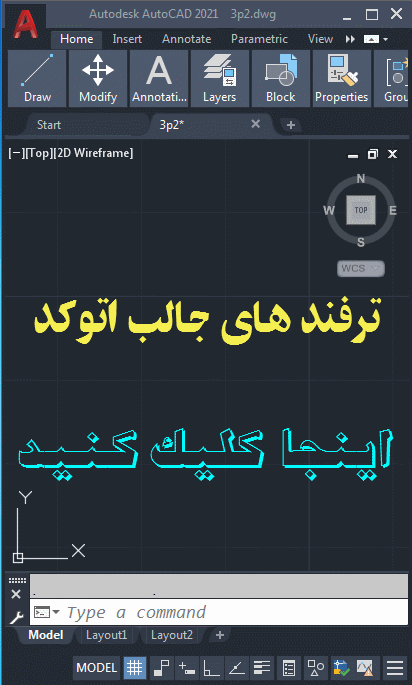ApplicationPackage-Element-Reference
ApplicationPackage Element Reference
Each PackageContents.xml file must contain an ApplicationPackage element. The ApplicationPackage element, in the form of XML attributes, contains general information about the plug-in.
It also encapsulates other element types that help to define the contents of the plug-in.
An ApplicationPackage element can have any of the following attributes attached to it:
|
Attribute |
Description |
|---|---|
|
SchemaVersion |
PackageContents.xml format version number. The value should always be 1.0 until a newer version of the |
|
AppVersion |
Application version number. AutoCAD-based products use this value to determine if |
|
Author |
Name of the plug-in author. |
|
Name |
Plug-in name. A localized plug-in name can be specified by combining Name with a locale code. See Supported Locale Codes Reference for a full list of supported |
|
Description |
Short description of the plug-in. Localized descriptions can be specified by combining Description with a locale code. See Supported Locale Codes Reference for a full list of supported |
|
Icon |
Icon for the plug-in; used in the installer and the Autodesk Exchange Apps website. NOTE:All path specifiers are ‘/’ and not ”, and paths are relative to the root .bundle folder.
|
|
HelpFile |
Help file that explains how to use the plug-in and provides additional information It is recommended to create a How To section that explains how to use the plug-in. Localized help files can be specified by combining HelpFile with a locale code. See Supported Locale Codes Reference for a full list of supported NOTE:All path specifiers are ‘/’ and not ”, and paths are relative to the root .bundle folder.
|
|
ProductCode |
Unique VCad for the plug-in. A VCad must be generated for each unique plug-in, and ProductCode should be updated if the AppVersion is changed. This is so upgrade installs work properly and a notification is displayed On Windows, you can use the MSI installer ProductCode or generate a VCad using an |
|
UpgradeCode |
Unique VCad for the plug-in that must never be changed. The VCad is used by the Autodesk NOTE:You must increment AppVersion in order to allow for proper upgrading of a plug-in.
|
An ApplicationPackage element can contain, or encapsulate, the following elements:
- CompanyDetails
- Components
Related Concepts
Apr 2016 … Each PackageContents.xml file must contain an ApplicationPackage element. The ApplicationPackage element, in the form of XML attributes, …ApplicationPackage Element Reference · PackageContents.xml Format …element is used to specify the components that make up one … is specified with the HelpFile attribute under the ApplicationPackage element.element is used to specify the components that make up one …. is specified with the HelpFile attribute under the ApplicationPackage element.ApplicationPackage element. AutoCAD 2013-based products and later. SchemaVersion. Required. Required. AppVersion. Required. Required. Author.… alter the structure of the application package by the one or more designers altering application package element references corresponding the …… This polymer Application Package makes it easy to set up the quantitative analysis application by the … Ĉ i : reference value of standard sample… The iisapp element has a single required attribute – "path". The path specifies the sub folder within the application package (compressed [Zip] …… An application package refers to a specific set of those binaries and … To view the applications in your Batch account, click the Applications menu item in the … specify one or more application package references for the pool.application package from an APS … For the detailed information, refer to the Feeds: Elements Reference section of the …