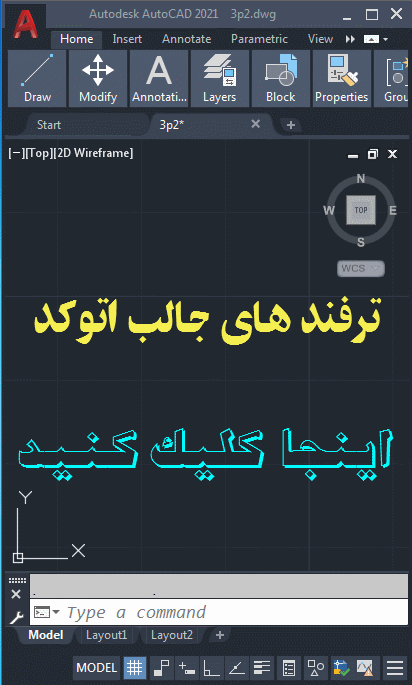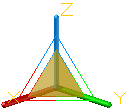
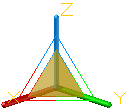
دستور 3DSCALE به منظور تغییر مقیاس اشیاء سه بعدی در راستا و صفحات مختلف مورد استفاده قرار می گیرد.
در نمای سه بعدی، ابزار مقیاس سه بعدی را برای کمک به تغییر اندازه اشیاء سه بعدی نمایش می دهد.
منوی میانبر 3D Scale Gizmo گزینه هایی را برای تراز کردن، جابجایی یا تغییر به ابزار دیگری ارائه می دهد.
اعلان های زیر نمایش داده می شود.
- Select objects اشیاء را انتخاب کنید
-
اشیایی که قرار است مقیاس شوند را مشخص می کند.
- Specify base point نقطه پایه را مشخص کنید
-
نقطه پایه را برای مقیاس بندی مشخص می کند.
- Pick a scale axis or plane یک محور یا صفحه مقیاس انتخاب کنید
-
مشخص می کند که آیا جسم به طور یکنواخت یا فقط در امتداد یک محور یا صفحه خاص مقیاس شده است. شما انتخاب های زیر را دارید:
- مقیاس یکنواخت. روی نزدیکترین ناحیه به راس ابزار مقیاس سه بعدی کلیک کنید. منطقه داخلی تمام محورهای گیزمو برجسته شده است.
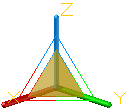
- مقیاس را به یک صفحه محدود کنید. بین خطوط موازی بین محورهایی که صفحه را تعریف می کنند کلیک کنید. این گزینه فقط برای مش ها در دسترس است، نه جامدات یا سطوح.
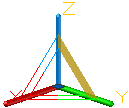
- مقیاس را به یک محور محدود کنید. روی محور کلیک کنید. این گزینه فقط برای مش ها در دسترس است، نه جامدات یا سطوح.
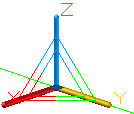
- مقیاس یکنواخت. روی نزدیکترین ناحیه به راس ابزار مقیاس سه بعدی کلیک کنید. منطقه داخلی تمام محورهای گیزمو برجسته شده است.
- Specify scale factor فاکتور مقیاس را مشخص کنید
-
میزان تغییر را مشخص می کند. برای تغییر پویا اندازه اشیاء انتخابی یا وارد کردن یک مقدار مقیاس بکشید. برای مثال عدد 2 را وارد کنید تا اندازه انتخابی دو برابر شود.
- Copy کپی
-
یک کپی از اشیاء انتخاب شده ایجاد و مقیاس بندی می کند.
- Reference مرجع
-
یک مقیاس را بر اساس یک نسبت تنظیم می کند.
- طول مرجع. مقدار نسبی را تعیین می کند که نشان دهنده اندازه فعلی در نسبت مقیاس است.
- طول جدید. مقدار نسبی مورد استفاده برای محاسبه اندازه جدید را تنظیم می کند. به عنوان مثال، اگر طول مرجع 1 و طول جدید 3 باشد، اندازه اشیاء انتخاب شده سه برابر می شود.
- نکته ها. مقدار نسبی مورد استفاده برای محاسبه اندازه جدید را بر اساس دو نقطه ای که شما مشخص می کنید، مشخص می کند.