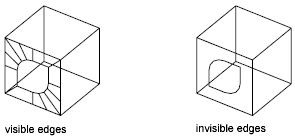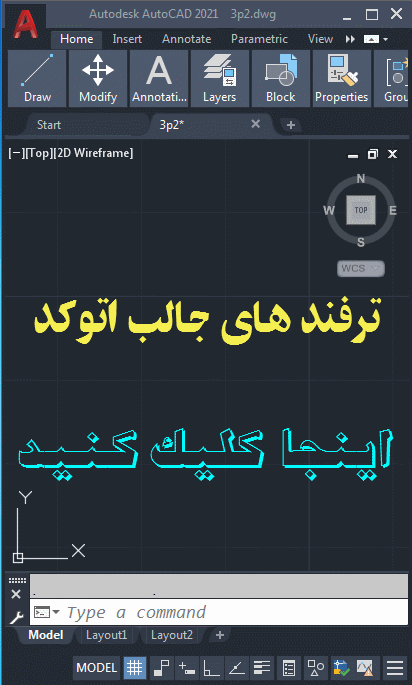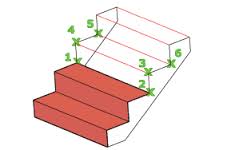
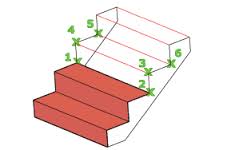
دستور 3DFACE در اتوکد به منظور رسم صفحات سه بعدی می باشد. برای استفاده از این دستور ابتدا 3F را در خط فرمان تایپ کرده و اینتر بزنید. در ویدئو زیر می توانید کاربرد این دستور را ملاحظه کنید.
در صورت زدن Invisible مرز بیرونی بین مختصات فعال و مختصات بعدی نمایش داده نمی شود.
یک سطح سه طرفه یا چهار طرفه در فضای سه بعدی ایجاد می کند.
پس از وارد کردن دو نقطه آخر برای یک وجه سه بعدی، دستور به طور خودکار با استفاده از این دو نقطه به عنوان دو نقطه اول وجه سه بعدی بعدی استفاده می کند. مثلا:
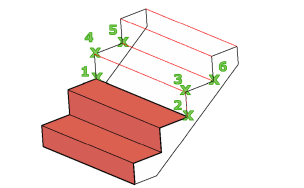
با اجرای دستور اعلان های زیر نمایش داده می شود.
- First point نقطه اول
-
نقطه شروع را برای سطح سه بعدی تعریف می کند. پس از ورود به نقطه اول، نقاط باقیمانده را به ترتیب طبیعی در جهت عقربه های ساعت یا خلاف جهت عقربه های ساعت وارد کنید تا یک وجه سه بعدی معمولی ایجاد شود. اگر هر چهار نقطه را در یک صفحه قرار دهید، یک صفحه مسطح ایجاد می شود که شبیه به یک شی منطقه است. هنگامی که شی را سایه یا رندر می کنید، وجه های مسطح پر می شوند.
- Second point نقطه دوم
-
نقطه دوم را برای سطح سه بعدی تعریف می کند.
- Third point نقطه سوم
-
نقطه سوم را برای سطح سه بعدی تعریف می کند.
- Fourth point نقطه چهارم
-
نقطه چهارم را برای سطح سه بعدی تعریف می کند.
اعلان های نقطه سوم و نقطه چهارم تا زمانی که Enter را فشار دهید تکرار می شوند. در این اعلان های تکراری نقاط 5 و 6 را مشخص کنید . پس از اتمام وارد کردن نقاط، Enter را فشار دهید.
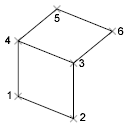
- Invisible نامرئی
-
کنترل می کند که کدام لبه های یک وجه سه بعدی قابل مشاهده است، که امکان مدل سازی دقیق اشیاء دارای سوراخ را فراهم می کند. وارد کردن i یا invisible قبل از اولین نقطه یک یال، یال را نامرئی می کند. مشخصات نامرئی باید قبل از هر حالت snap شی، فیلترهای XYZ یا ورودی مختصات برای آن لبه باشد. می توانید یک وجه سه بعدی ایجاد کنید که در آن تمام لبه ها نامرئی باشند. چنین وجه ای یک شبح است; در ارائه های Wireframe ظاهر نمی شود اما می تواند مطالب را در نقشه های خطی پنهان کند. وجه های سه بعدی در رندرهای سایه دار ظاهر می شوند. شما می توانید وجه های سه بعدی را برای مدل سازی سطوح پیچیده سه بعدی ترکیب کنید.