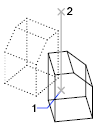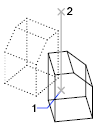اشیاء را در حدود یک محور سه بعدی حرکت می دهد. توصیه می شود از gizmos های موجود از طریق دستورات ۳DMOVE و ۳DROTATE برای دستکاری اشیاء سه بعدی استفاده کنید.
با اجرای دستور پیام های زیر نمایش داده می شود.
اشیاء را انتخاب کنید
مشخص می کند که کدام اشیاء می توانند بچرخند.
اولین نکته در محور
اولین دو نقطه از محور چرخش را برای شیء انتخاب شده مشخص می کند.
- نکته دوم در محور
-
نکته دوم را مشخص می کند که محور چرخش را تعیین می کند.
زاویه چرخش
زاویه ای را مشخص می کند که نشان می دهد تا چه اندازه جسم در مورد محور چرخش می کند.
ارجاع
زاویه مرجع و زاویه جدید را مشخص می کند. تفاوت بین زاویه شروع و زاویه پایان در زاویه چرخش محاسبه شده است.
محور را توسط
روشی را برای تعیین محور چرخش مشخص می کند.
- هدف – شی
-
محور چرخش را با یک شی موجود تراز می کند. شما یکی از انواع شی زیر را انتخاب می کنید :
- خط محور چرخش را با یک خط انتخاب شده تراز می کند.
- دایره. محور چرخش را با محور سه بعدی دایره (عمود بر صفحه دایره و عبور از مرکز دایره) تراز می کند .
- قوس محور چرخش را با محور سه بعدی قوس (عمود بر صفحه قوس و عبور از مرکز قوس) تراز می کند .
- قطعه پلی لاین ۲D
-
محور چرخش را با بخشی از پلی لاین تراز می کند. با یک بخش مستقیم به عنوان یک بخش خط رفتار می کند. با یک قطعه قوس به عنوان یک قوس رفتار می کند.
- آخر
-
از آخرین محور چرخش استفاده می کند.
- چشم انداز
-
محور چرخش را با جهت مشاهده منظر فعلی که از نقطه انتخاب شده عبور می کند ، تراز می کند.
- محور X ، محور Y ، محور Z
-
محور چرخش را با یکی از محورهای ( X ، Y یا Z ) که از نقطه انتخاب شده عبور می کنند ، تراز می کند.
- ۲ امتیاز
-
برای تعریف محور چرخش از دو نقطه استفاده می کند.
ROTATE3D (Command)
Moves objects about a 3D axis.
It is recommended that you use the gizmos available through the 3DMOVE and 3DROTATE
commands to manipulate 3D objects.
The following prompts are displayed.
Select objects
Specifies which objects to rotate.
First point on axis
Specifies the first of two points of an axis of rotation for the selected object.
- Second point on axis
-
Specifies a second point that establishes an axis of rotation.
Rotation angle
Specifies an angle that represents how far the object is rotated about the axis.
Reference
Specifies the reference angle and the new angle. The difference between the starting
angle and the ending angle is the computed rotation angle.
Define axis by
Specifies a method for defining the axis of rotation.
- Object
-
Aligns the axis of rotation with an existing object. You select one of the following
object types:
- Line. Aligns the axis of rotation with a selected line.
- Circle. Aligns the axis of rotation with the 3D axis of the circle (perpendicular to the
plane of the circle and passing through the center of the circle).
- Arc. Aligns the axis of rotation with the 3D axis of the arc (perpendicular to the plane
of the arc and passing through the center of the arc).
- ۲D polyline segment
-
Aligns the axis of rotation with a segment of the polyline. Treats a straight segment
as a line segment. Treats an arc segment as an arc.
- Last
-
Uses the last axis of rotation.
- View
-
Aligns the axis of rotation with the viewing direction of the current viewport that
passes through the selected point.
- X axis, Y axis, Z axis
-
Aligns the axis of rotation with one of the axes (X, Y, or Z) that pass through the selected point.
- ۲ points
-
Uses two points to define the axis of rotation.