دستور ELEV در اتوکد برای تنظیم ارتفاع اشیاء جدید به کار برده می شود.
دستور ELEV مقدار پیشفرض Z برای اشیاء جدید بالا یا پایین از صفحه XY UCS فعلی را تعیین میکند. این مقدار در متغیر سیستم ELEVATION ذخیره میشود.
توجه: به طور کلی، توصیه میشود ارتفاع را برابر با صفر بگذارید و صفحه XY UCS فعلی را با دستور UCS کنترل کنید. ELEV فقط بر اشیاء جدید تأثیر میگذارد؛ بر اشیاء موجود تأثیر ندارد. ارتفاع هر بار که سیستم مختصات را به سیستم مختصات جهانی (WCS) تغییر دهید، به ۰.۰ بازنشانی میشود.
با اجرای دستور پیام های زیر نمایش داده می شود.
ارتفاع فعلی مقدار پیش فرض Z برای اشیاء جدید است که فقط مقادیر X و Y را برای یک نقطه سه بعدی مشخص می کنید. صرفنظر از سیستم های مختصات کاربر ( تنظیمات UCS) ، تنظیم برای همه نمایها یکسان است . اشیاء جدید با مقدار Z مشخص شده نسبت به UCS فعلی در منظره ایجاد می شوند. (برای اتوکد LT کاربرد ندارد.)
ضخامت فاصله ای را که یک شی ۲D در بالای یا زیر ارتفاع آن اکسترود می شود ، تعیین می کند . مقدار مثبت در امتداد محور Z مثبت اکسترود شده است. مقدار منفی در امتداد محور Z منفی اکسترود شده است.
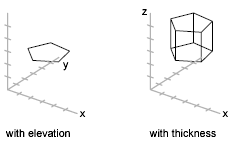
Sets elevation and extrusion thickness of new objects.
The ELEV command sets the default Z value for new objects above or below the XY plane of the current UCS. This value is stored in the ELEVATION system variable.
ELEV controls only new objects; it does not affect existing objects. The elevation
is reset to 0.0 whenever you change the coordinate system to the world coordinate
system (WCS).
The following prompts are displayed.
The current elevation is the default Z value for new objects when you specify only X and Y values for a 3D point.
The elevation setting is the same for all viewports regardless of their user coordinate
systems (UCS definitions). New objects are created at the specified Z value relative to the current UCS in the viewport. (Not applicable to AutoCAD LT.)
The thickness sets the distance to which a 2D object is extruded above or below its
elevation. A positive value is extruded along the positive Z axis; a negative value is extruded along the negative Z axis.
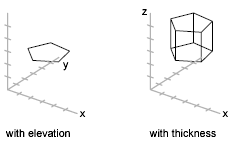
بنده سیامک دوستداری فارغ التحصیل رشته مکانیک سنگ از دانشگاه صنعتی اصفهان هستم، و در این وبسایت آموزش های مربوط به نحوه برنامه نویسی در اتوکد و هچنین آموزش تصویری دستورات اتوکد را قرار خواهم داد.
تلفن همراه: ۰۹۰۰۱۲۳۴۴۴۴
ایمیل: s.doostdari@gmail.com