پنجره تنظیم فونت خط فرمان اتوکد و روش دسترسی به آن به صورت زیر می باشد.
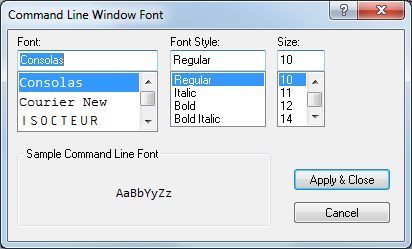
روش دسترسی: برای دسترسی به این جعبه گفتگو تنظیم فونت خط فرمان اتوکد در AutoCAD، شما میتوانید از دستور OPTIONS یا OP استفاده کنید. سپس به تب Display بروید و Font را انتخاب کنید.
گزینهها:
روند تغییر فونت در AutoCAD:
OPTIONS یا OP در خط فرمان AutoCAD.
بنده سیامک دوستداری فارغ التحصیل رشته مکانیک سنگ از دانشگاه صنعتی اصفهان هستم، و در این وبسایت آموزش های مربوط به نحوه برنامه نویسی در اتوکد و هچنین آموزش تصویری دستورات اتوکد را قرار خواهم داد.
تلفن همراه: ۰۹۰۰۱۲۳۴۴۴۴
ایمیل: s.doostdari@gmail.com