Special codes can be used to create additional geometric forms and specify certain
actions.
The second character of the three-character string (the vector length specification)
must be 0, or you can specify the special code number. For example, 008 and 8 are
both valid specifications.
|
Specification byte codes |
||
|---|---|---|
|
Code |
Description |
|
|
۰۰۰ |
End of shape definition |
Draw is activated at the start of each shape. When Draw mode is turned on (code 1), |
|
۰۰۱ |
Activate Draw mode (pen down) |
|
|
۰۰۲ |
Deactivate Draw mode (pen up) |
|
|
۰۰۳ |
Divide vector lengths by next byte |
The height specified with the SHAPE command is initially considered the length of If you want the shape height to specify the size of the entire shape, and you use |
|
۰۰۴ |
Multiply vector lengths by next byte |
|
|
۰۰۵ |
Push current location onto stack |
You must pop everything you push. The position stack is only four locations deep. Position stack overflow in shape nnn Similarly, if you try to pop more locations than have been pushed onto the stack, Position stack underflow in shape nnn |
|
۰۰۶ |
Pop current location from stack |
|
|
۰۰۷ |
Draw subshape number given by next byte |
For a non-Unicode font the specification byte following code 7 is a shape number from The shape with that number (in the same shape file) is drawn at this time. Draw mode |
|
۰۰۸ |
X-Y displacement given by next two bytes |
Normal vector specification bytes draw only in the 16 predefined directions, and the ۸,X-displacement,Y-displacement The X-Y displacements can range from -128 to +127. A leading + is optional, and you can use ۸,(-۱۰,۳) Following the two displacement specification bytes, the shape returns to Normal Vector You can use code 9 to draw a sequence of nonstandard vectors. Code 9 specifies any ۹,(۳,۱),(۳,۲),(۲,-۳),(۰,۰) You must terminate the sequence of X-Y displacement pairs with a (0,0) pair in order for the program to recognize any Normal |
|
۰۰۹ |
Multiple X-Y displacements, terminated (0,0) |
|
|
۰۰A |
Octant arc defined by next two bytes |
This is called an octant arc because it spans one or more 45-degree octants, starting and ending on an octant boundary. Octants are numbered counterclockwise 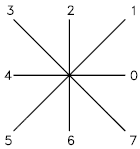 The arc specification is ۱۰,radius,(-)۰SC The radius can be any value from 1 through 255. The second specification byte indicates ...۰۱۲,۱۰,(۱,-۰۳۲),۰۱E,... This code draws a one-unit vector up and to the right, a clockwise arc from octant 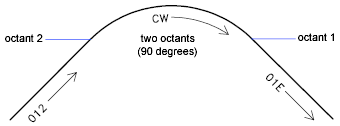 |
|
۰۰B |
Fractional arc defined by next five bytes |
The definition uses five specification bytes. ۱۱,start_offset,end_offset,high_radius,radius,(-)۰SC The start_offset and end_offset represent how far from an octant boundary the arc begins or ends. The high_radius represents the most significant eight bits of the radius; the high radius will be You determine the startoffset by calculating the difference in degrees between the starting octant’s boundary (a The end offset is calculated in a similar fashion, but you use the number of degrees from the last For example, a fractional arc from 55 degrees to 95 degrees with a 3 unit radius would ۱۱,(۵۶,۲۸,۰,۳,۰۱۲) Here is the explanation: start_offset = 56 because ((۵۵ - ۴۵) * ۲۵۶ / ۴۵) = ۵۶ end_offset = 28 because ((۹۵ - ۹۰) * ۲۵۶ / ۴۵) = ۲۸ high_radius = 0 because (radius < 255) radius = 3 starting octant = 1 because arc starts in the 45 degree octant ending octant = 2 because arc ends in the 90 degree octant |
|
۰۰C |
Arc defined by X-Y displacement and bulge |
They are similar to codes 8 and 9 in that you can use them to specify X-Y displacements. However, codes 00C and 00D draw arcs by applying a bulge factor to the displacement vector. Code 00C draws one arc segment, while code 00D draws Code 00C must be followed by three bytes describing the arc: 0C,X-displacement,Y-displacement,Bulge Both the X and Y displacement and the bulge, which specifies the curvature of the arc, can range from 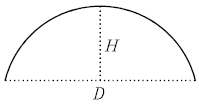 A semicircle has bulge 127 (or -127) and is the greatest arc that can be represented The polyarc code (00D, or 13) is followed by 0 or by more arc segment triples, and ۱۳,(۰,۵,۱۲۷),(۰,۵,-۱۲۷),(۰,۰) Zero bulge segments are useful within polyarcs to represent straight segments; they The number -128 cannot be used in arc segment and polyarc definitions. |
|
۰۰D |
Multiple bulge-specified arcs |
|
|
۰۰E |
Process next command only if vertical text |
When this special code is encountered in a character definition, the next code is In horizontal text, the start point for each character is the left end of the baseline. *۶۸,۲۲,ucd ۲,۱۴,۸,(-۲, ۶),۱,۰۳۰,۰۱۲,۰۴۴,۰۱۶,۰۳۸,۲,۰۱۰,۱,۰۶C,2,050, ۱۴,۸,(-۴,-۳),۰ 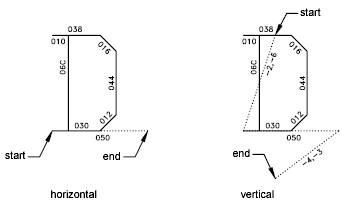 |
e second character of the three-character string (the vector length specification ) must be 0, or you can specify the special code number. For example, 008 and …CODES REFERENCE SHEET. Free Download from www.UsefulShortcuts. com. Hold down the "Alt" key then enter the code on the numeric keypad with …special … The "Unicode code point" column cites the character via standard …code puzzles: Codes, Decoding and Secret Messages: How codes are used, and different types of codes, including morse code, co.Codes – Table for easy reference of ascii characters and symbols in HTML format. With indication of browser support.discount codes you can create. Discount …SPECIAL CHARACTERS … of special codes commonly known as “ampersand characters” or “character entities. ”.codes, promo codes & discounts for 2017. Remember: Check Groupon First.discount of $70 with these Stamps.com coupons & July 2017 promo codes. Find free shipping coupons w/ RetailMeNot.
بنده سیامک دوستداری فارغ التحصیل رشته مکانیک سنگ از دانشگاه صنعتی اصفهان هستم، و در این وبسایت آموزش های مربوط به نحوه برنامه نویسی در اتوکد و هچنین آموزش تصویری دستورات اتوکد را قرار خواهم داد.
تلفن همراه: ۰۹۰۰۱۲۳۴۴۴۴
ایمیل: s.doostdari@gmail.com