UCS را با دستگاه اشاره گر خود به صورت پویا می چرخاند.
UCS با زاویه مشخص شده با گزینه Angle بیشتر می شود و
در مورد محور برجسته چرخیده می شود .
محور فعال پیش فرض محور X است. محور فعال توسط یک خط شکسته که
از منشأ نماد UCS امتداد دارد نشان داده شده است. برای چرخش UCS در مورد محور فعال ،
روی نشانگر صفحه عمود بر محور کلیک کرده و بکشید . صفحه اول خط وضعیت حالت ،
هر دو محور فعال و چرخش جریان را نسبت به جهت فعلی گزارش می دهد.
نماد UCS با خطوط محور RTUCS و خط وضعیت که
اطلاعات محور فعلی را نشان می دهد :
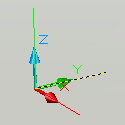

| [TAB] | محور فعال را تغییر می دهد. (چرخه های X ، Y و Z). |
| صرفه جویی | UCS فعلی را در یک نام ذخیره می کند. |
| بازگرداندن | چرخه از طریق UCS ذخیره شده که آنها را در نقاشی نشان می دهد. |
| حذف | UCS مشخص شده را از لیست سیستمهای مختصات ذخیره شده حذف می کند. |
| چرخه | چرخه ها از طریق شش جهت یابی استاندارد UCS متعارف (بالا ، جلو ، راست ، پشت ، چپ و پایین) |
| زاویه | حداقل افزایش چرخش را برای محور فعلی تنظیم می کند. |
| اصل و نسب | مبدأ UCS را تغییر می دهد. |
| چشم انداز | یک سیستم مختصات جدید با هواپیمای XY عمود بر جهت مشاهده شما (موازی با صفحه نمایش) شما ایجاد می کند. مبدا UCS بدون تغییر باقی می ماند. |
| جهان | UCS فعلی سیستم مختصات جهانی را تنظیم می کند. |
| واگرد | واگرد تغییرات UCS را انجام می دهد. |
rtucs.lsp
Rotates the UCS dynamically with your pointing device.
The UCS is incremented by the angle specified with the Angle option, and is rotated
about the highlighted axis.
The default active axis is the X axis. The active axis is shown by a broken line extending
from the UCS icon origin. To rotate the UCS about the active axis, click and drag
the screen pointer perpendicular to the axis. The first pane of the mode status line
reports both the active axis and the current rotation, relative to the current orientation.
The UCS icon with the RTUCS axis lines and the status line showing the current axis
information:
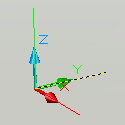

| [TAB] | Changes the active axis. (Cycles through X, Y, and Z). |
| Save | Saves the current UCS to a name. |
| Restore | Cycles through the saved UCSs displaying them in the drawing. |
| Delete | Removes the specified UCS from the list of saved coordinate systems. |
| Cycle | Cycles through the six standard orthographic UCS orientations (Top, Front, Right, Back, Left and Bottom) |
| Angle | Sets the minimum rotation increment for the current axis. |
| Origin | Changes the UCS origin. |
| View | Establishes a new coordinate system with the XY plane perpendicular to your viewing direction (parallel to your screen). The UCS origin remains unchanged. |
| World | Sets the current UCS to world coordinate system. |
| Undo | Performs an Undo on UCS changes. |
rtucs.lsp
بنده سیامک دوستداری فارغ التحصیل رشته مکانیک سنگ از دانشگاه صنعتی اصفهان هستم، و در این وبسایت آموزش های مربوط به نحوه برنامه نویسی در اتوکد و هچنین آموزش تصویری دستورات اتوکد را قرار خواهم داد.
تلفن همراه: ۰۹۰۰۱۲۳۴۴۴۴
ایمیل: s.doostdari@gmail.com