یک شیء اولیه مش مشبک سه بعدی مانند جعبه ، مخروط ، استوانه ، هرم ، کره ، گوه یا توروس ایجاد می کند.
اشکال اصلی مش ، معروف به مش اولیه ، معادل اشکال بدوی برای جامدات سه بعدی هستند. شما می توانید اشیاء مش را با صاف کردن ، خارش ، اصلاح و تقسیم چهره تغییر شکل دهید. همچنین می توانید لبه ها ، صورت ها و عمودی ها را بکشید تا فرم کلی شکل بگیرد.
با اجرای دستور پیام های زیر نمایش داده می شود.
یک جعبه مش سه بعدی ایجاد می کند.
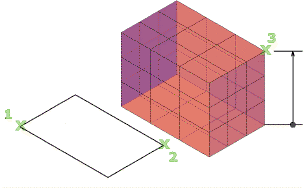
طول طرفین را مشخص کنید.
یک گوشه جعبه مش را تنظیم می کند.
مرکز جعبه مش را تنظیم می کند.
تمام لبه های جعبه را به طول مساوی تنظیم می کند.
طول جعبه مش را در امتداد محور X تنظیم می کند.
عرض جعبه مش را در امتداد محور Y تنظیم می کند.
ارتفاع جعبه مش را در امتداد محور Z تنظیم می کند.
ارتفاع را بر اساس فاصله بین دو نقطه تنظیم می کند.
یک توری سه بعدی با پایه دایره ای یا بیضوی ایجاد می کند که به صورت متقارن به یک نقطه یا صورت مسطح می چسبد.
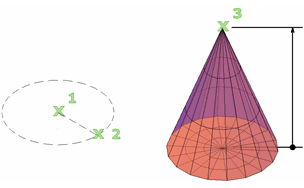
قطر و ارتفاع را مشخص کنید.
نقطه مرکزی پایه مخروط مش را تنظیم می کند.
مکان ، اندازه و صفحه مخروط مش را با مشخص کردن سه نقطه تنظیم می کند. نکته سوم اندازه و چرخش مسطح پایه مخروط را تعیین می کند.
قطر پایه مخروط مش را بر اساس دو نقطه تعریف می کند.
پایه مخروط مش را با شعاع مشخصی که به دو نقطه در اشیاء مماس باشد ، تعریف می کند :
پایه بیضوی برای مخروط مش مشخص می کند.
شعاع پایه مخروط مش را تنظیم می کند.
قطر پایه مخروط را تنظیم می کند.
ارتفاع مخروط مش را در امتداد محوری که عمود بر صفحه پایه است تنظیم می کند.
با مشخص کردن فاصله بین دو نقطه ، ارتفاع مخروط مش را مشخص می کند.
موقعیت نقطه بالای مخروط یا مرکز چهره بالای یک فروم مخروط را تنظیم می کند. جهت گیری نقطه انتهایی محور می تواند در هر مکانی در فضای سه بعدی باشد.
شعاع بالای مخروط را مشخص می کند ، و یک فروستوم مخروطی ایجاد می کند.
یک سیلندر مش سه بعدی ایجاد می کند.
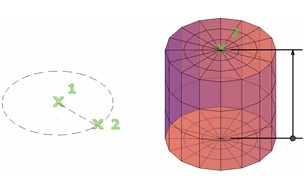
اندازه پایه و ارتفاع را مشخص کنید.
نقطه مرکزی پایه استوانه مش را تنظیم می کند.
با مشخص کردن سه نقطه ، مکان ، اندازه و صفحه سیلندر مش را تنظیم می کند. نکته سوم اندازه و چرخش مسطح پایه سیلندر مش را تعیین می کند.
قطر پایه استوانه مش را با مشخص کردن دو نقطه تنظیم می کند.
با مشخص کردن فاصله بین دو نقطه ، ارتفاع استوانه مش را مشخص می کنید.
پایه استوانه مش را با شعاع مشخصی مشخص می کند که برای دو ماده مماس باشد. اگر معیارهای مشخص شده می توانند چندین نتیجه داشته باشند ، از نزدیکترین نقاط مماس استفاده می شود.
شعاع پایه استوانه مش را تنظیم می کند.
قطر پایه سیلندر را تنظیم می کند.
ارتفاع استوانه مش را در امتداد محوری که عمود بر صفحه پایه است تنظیم می کند.
موقعیت چهره بالای استوانه را تنظیم می کند. جهت گیری نقطه انتهایی محور می تواند در هر مکانی در فضای سه بعدی باشد.
پایه بیضوی برای استوانه مش را مشخص می کند.
یک هرم مش سه بعدی ایجاد می کند.
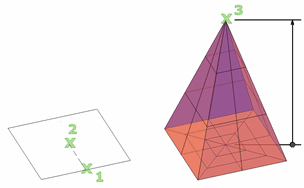
قطر و ارتفاع را مشخص کنید.
نقطه مرکزی پایه هرم مش را تنظیم می کند.
طول یک لبه پایه هرم مش را تنظیم می کند ، همانطور که توسط دو نقطه مشخص شده است.
تعداد طرفین برای هرم مش را تنظیم می کند. مقدار مثبت را از ۳-۳۲ وارد کنید.
شعاع پایه هرم مش را تنظیم می کند.
مشخص می کند که پایه هرم مش کشی شده یا در شعاع پایه کشیده شده است.
ارتفاع هرم مش را در امتداد محوری که عمود بر صفحه پایه است تنظیم می کند.
با مشخص کردن فاصله بین دو نقطه ، ارتفاع استوانه مش را مشخص می کنید.
موقعیت نقطه بالای هرم یا مرکز چهره بالای یک فروم هرم را تنظیم می کند. جهت گیری نقطه انتهایی محور می تواند در هر مکانی در فضای سه بعدی باشد.
شعاع بالای هرم مش را مشخص می کند و یک فروم هرمی ایجاد می کند.
مشخص می کند که پایه هرم به شعاع پایه تقسیم شده است ، یا به دور آن کشیده شده است.
یک کره مش سه بعدی ایجاد می کند.
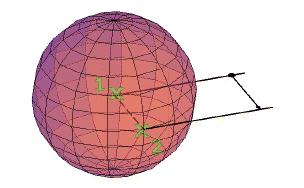
اندازه کره (قطر یا شعاع) را مشخص کنید.
نقطه مرکز کره را تنظیم می کند.
با مشخص کردن سه نقطه ، مکان ، اندازه و صفحه سطح مش را تنظیم می کند.
قطر کره مش را با مشخص کردن دو نقطه تنظیم می کند.
یک کره مش با شعاع مشخص را مشخص می کند که به دو نقطه در اشیاء مماس است:
اگر معیارهای مشخص شده می توانند چندین نتیجه داشته باشند ، از نزدیکترین نقاط مماساستفاده می شود.
یک گوه مش سه بعدی ایجاد می کند.
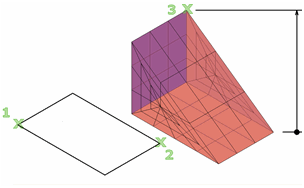
طول و عرض پایه و ارتفاع را مشخص کنید.
گوشه اول پایه گوه مش را تنظیم می کند.
نقطه مرکزی پایه گوه مش را تنظیم می کند.
تمام لبه های پایه گوه مش را به طول مساوی تنظیم می کند.
طول پایه گوه مش را در امتداد محور X تنظیم می کند.
عرض جعبه مش را در امتداد محور Y تنظیم می کند.
ارتفاع گوه مش را تنظیم می کند. برای ترسیم قد در امتداد محور Z مثبت UCS فعلی ، یک مقدار مثبت وارد کنید . برای کشیدن قد در امتداد محور Z منفی ، مقدار منفی وارد کنید .
با مشخص کردن فاصله بین دو نقطه ، ارتفاع گوه مش را مشخص می کنید.
یک مشعل مشبک سه بعدی مشبک ایجاد می کند.
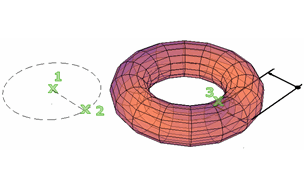
دو مقدار را مشخص کنید: اندازه لوله و فاصله از مرکز توروس تا مرکز لوله.
نقطه مرکزی توروس مش را تنظیم می کند.
با مشخص کردن سه نقطه در مسیری که لوله از آن عبور می کند ، مکان ، اندازه و چرخش توروس مش را تنظیم می کنید.
قطر توروس مش را با مشخص کردن دو نقطه تنظیم می کند. قطر از نقطه مرکزی توروس تا نقطه مرکزی لوله محاسبه می شود.
شعاع مشبک مشبک را مشخص می کند که برای دو ماده مماس است. نقاط مماس مشخص در UCS فعلی پیش بینی شده است. اگر معیارهای مشخص شده می توانند چندین نتیجه داشته باشند ، از نزدیکترین نقاط مماس استفاده می شود.
شعاع توروس مش را که از نقطه مرکزی توروس تا نقطه مرکزی لوله اندازه گیری می کند ، تنظیم می کند.
قطر توروس مش ، از نقطه مرکزی توروس تا نقطه مرکزی لوله اندازه گیری می کند.
شعاع نمایه ای را که در مسیر توروس مش جارو می کند تنظیم می کند.
شعاع مشخصات لوله را بر اساس فاصله بین دو نقطه تنظیم می کند.
قطر مشخصات لوله مش مشبک را تنظیم می کند.
مقادیر نرم و صافی را برای جسم مش جدید اصلاح می کند.
درجه اولیه صاف بودن یا گرد بودن را برای شبکه اعمال می کند. ۰ را وارد کنید تا صافی از بین برود. برای افزایش درجه صافی یک عدد صحیح مثبت تا ۴ وارد کنید . مقدار برای جلسه ترسیم فعلی حفظ شده است. این مقدار صافی با مقدار SMOOTHMESHMAXLEV محدود شده است.
کادر گفتگوی گزینه Mesh Primitive Options را باز می کند ، جایی که می توانید مقادیر tessellation (تعداد چهره ها) را برای هر بعد از گزینه مش مشکی به روز کنید.
Creates a 3D mesh primitive object such as a box, cone, cylinder, pyramid, sphere,
wedge, or torus.
The basic mesh forms, known as mesh primitives, are the equivalent of the primitive
forms for 3D solids.
You can reshape mesh objects by smoothing, creasing, refining, and splitting faces.
You can also drag edges, faces, and vertices to mold the overall form.
The following prompts are displayed.
Creates a 3D mesh box.
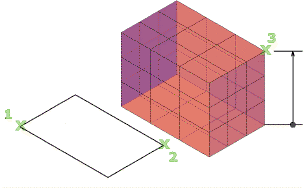
Specify the length of the sides.
Sets one corner of the mesh box.
Sets the center of the mesh box.
Sets all edges of the box to be of equal length.
Sets the length of the mesh box along the X axis.
Sets the width of the mesh box along the Y axis.
Sets the height of the mesh box along the Z axis.
Sets the height based on the distance between two points.
Creates a 3D mesh with a circular or elliptical base that tapers symmetrically to
a point or to a planar face.
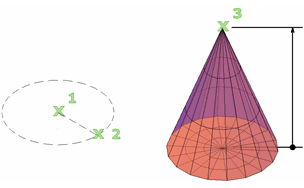
Specify the diameter and height.
Sets the center point of the base of the mesh cone.
Sets the location, size, and plane of the mesh cone by specifying three points. The
third point sets the size and planar rotation of the cone base.
Defines the base diameter of the mesh cone based on two points.
Defines the base of the mesh cone with a specified radius that is tangent to two points
on objects:
Specifies an elliptical base for the mesh cone.
Sets the radius of the mesh cone base.
Sets the diameter for the base of the cone.
Sets the height of the mesh cone along an axis that is perpendicular to the plane
of the base.
Defines the height of the mesh cone by specifying the distance between two points.
Sets the location of the top point of the cone or the center of the top face of a
cone frustum. The orientation of the axis endpoint can be anywhere in 3D space.
Specifies the top radius of the cone, creating a cone frustum.
Creates a 3D mesh cylinder.
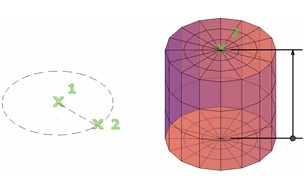
Specify the size of the base and height.
Sets the center point of the mesh cylinder base.
Sets the location, size, and plane of the mesh cylinder by specifying three points.
The third point sets the size and planar rotation of the mesh cylinder base.
Sets the diameter of the mesh cylinder base by specifying two points.
Defines the height of the mesh cylinder by specifying the distance between two points.
Defines the base of the mesh cylinder with a specified radius that is tangent to two
objects. If the specified criteria can produce multiple results, the closest tangent
points are used.
Sets the radius of the mesh cylinder base.
Sets the diameter for the base of the cylinder.
Sets the height of the mesh cylinder along an axis that is perpendicular to the plane
of the base.
Sets the location of the top face of the cylinder. The orientation of the axis endpoint
can be anywhere in 3D space.
Specifies an elliptical base for the mesh cylinder.
Creates a 3D mesh pyramid.
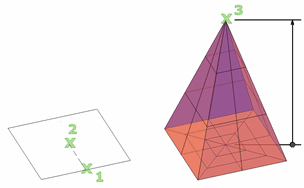
Specify the diameter and height.
Sets the center point of the mesh pyramid base.
Sets the length of the one edge of the mesh pyramid base, as indicated by two points
that you specify.
Sets the number of sides for the mesh pyramid. Enter a positive value from 3-32.
Sets the radius of the mesh pyramid base.
Specifies that the base of the mesh pyramid is inscribed, or drawn within, the base
radius.
Sets the height of the mesh pyramid along an axis that is perpendicular to the plane
of the base.
Defines the height of the mesh cylinder by specifying the distance between two points.
Sets the location of the top point of the pyramid or the center of the top face of
a pyramid frustum. The orientation of the axis endpoint can be anywhere in 3D space.
Specifies the top radius of the mesh pyramid, creating a pyramid frustum.
Specifies that the base of the pyramid is circumscribed, or is drawn around, the base
radius.
Creates a 3D mesh sphere.
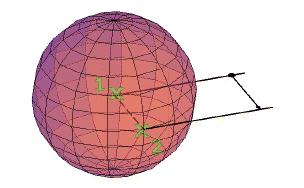
Specify the size of the sphere (diameter or radius).
Sets the center point of the sphere.
Sets the location, size, and plane of the mesh sphere by specifying three points.
Sets the diameter of the mesh sphere by specifying two points.
Defines a mesh sphere with a specified radius that is tangent to two points on objects:
If the specified criteria can produce multiple results, the closest tangent points
are used.
Creates a 3D mesh wedge.
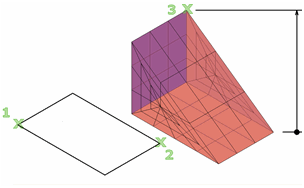
Specify the length and width of the base and the height.
Sets the first corner of the mesh wedge base.
Sets the center point of the mesh wedge base.
Sets all edges of the mesh wedge base to be of equal length.
Sets the length of the mesh wedge base along the X axis.
Sets the width of the mesh box along the Y axis.
Sets the height of the mesh wedge. Enter a positive value to draw the height along
the positive Z axis of the current UCS. Enter a negative value to draw the height along the negative
Z axis.
Defines the height of the mesh wedge by specifying the distance between two points.
Creates a 3D mesh primitive torus.
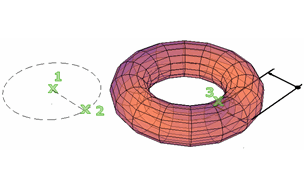
Specify two values: the size of the tube and the distance from the center of the torus
to the center of the tube.
Sets the center point of the mesh torus.
Sets the location, size, and rotation of the mesh torus by specifying three points
along the path that the tube passes through.
Sets the diameter of the mesh torus by specifying two points. The diameter is calculated
from the center point of the torus to the center point of the tube.
Defines a mesh torus radius that is tangent to two objects. The specified tangent
points are projected into the current UCS.
If the specified criteria can produce multiple results, the closest tangent points
are used.
Sets the radius of the mesh torus, measured from the center point of the torus to
the center point of the tube.
Sets the diameter of the mesh torus, measured from the center point of the torus to
the center point of the tube.
Sets the radius of the profile that is swept around the mesh torus path.
Sets the radius of the profile of the tube based on the distance between two points.
Sets the diameter of the profile of the mesh torus tube.
Modifies the smoothness and tessellation values for the new mesh object.
Sets the initial degree of smoothness, or roundness, to be applied to the mesh. Enter
۰ to eliminate smoothness. Enter a positive integer up to 4 for increased degrees of
smoothness. The value is retained for the current drawing session.
This smoothness value is limited by the value of SMOOTHMESHMAXLEV.
Opens the Mesh Primitive Options dialog box, where you can update tessellation values
(the number of faces) for each dimension of a mesh primitive option.
بنده سیامک دوستداری فارغ التحصیل رشته مکانیک سنگ از دانشگاه صنعتی اصفهان هستم، و در این وبسایت آموزش های مربوط به نحوه برنامه نویسی در اتوکد و هچنین آموزش تصویری دستورات اتوکد را قرار خواهم داد.
تلفن همراه: ۰۹۰۰۱۲۳۴۴۴۴
ایمیل: s.doostdari@gmail.com