وقتی یک موضوع دستور را در سیستم راهنما باز میکنید، در اکثر موارد آیکون ابزار دستور به همراه کلمه “Find” (یافتن) را مشاهده خواهید کرد. اگر روی “Find” کلیک کنید، یک پیکان قرمز ظاهر میشود که به مکانی در ریبون، منوی برنامه یا نوار وضعیت اشاره میکند.

اگر دستور در فضای کاری فعلی موجود نباشد یا مخفی شده باشد، پیامی که مکان دستور را توصیف میکند، نمایش داده میشود.
برای پیدا کردن تمام مکانهایی که یک دستور از آن قابل دسترس است:

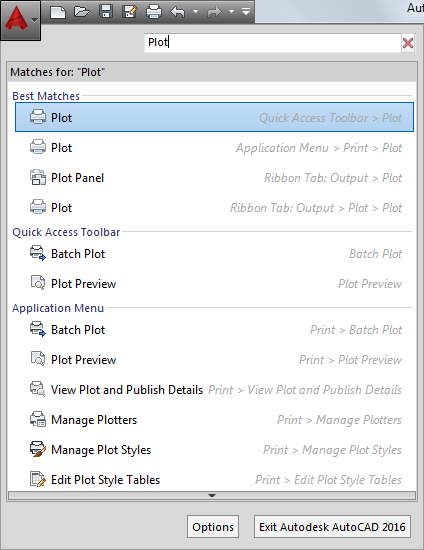
بنده سیامک دوستداری فارغ التحصیل رشته مکانیک سنگ از دانشگاه صنعتی اصفهان هستم، و در این وبسایت آموزش های مربوط به نحوه برنامه نویسی در اتوکد و هچنین آموزش تصویری دستورات اتوکد را قرار خواهم داد.
تلفن همراه: ۰۹۰۰۱۲۳۴۴۴۴
ایمیل: s.doostdari@gmail.com