به منظور اضافه کردن یک عمل (Action) به بلوک های دینامیک در اتوکد از این دستور استفاده می شود. این دستور فقط در ناحیه ویرایش بلوک کار می کند. هنگامی که خصوصیات سفارشی یک بلوک در یک نقشه دستکاری می شود یا تغییر می کند این اکشن ها تعریف می کنند که هندسه بلوک پویا چگونه تغییر کند. در واقع شما اکشن ها را با پارامترها مرتبط می کنید.
با اجرای دستور پیام های زیر نمایش داده می شود.
یک پارامتر را در تعریف بلوک انتخاب کنید تا عملکرد را به هم مرتبط کند. می توانید پارامترها را با اقدامات ذکر شده در زیر مرتبط کنید.
یک عمل آرایه را به تعریف بلوک پویای فعلی اضافه می کند. یک عمل آرایه می تواند با یک پارامتر خطی، قطبی یا XY همراه باشد. مشخص می کند که مجموعه انتخاب اشیاء هنگام انجام عمل در یک مرجع بلوک پویا انجام می شود.
اشیایی را تعریف می کند که هنگام اصلاح در عمل گنجانده شوند.
هنگامی که یک پارامتر خطی یا قطبی انتخاب شد، هنگام تغییر عملکرد آرایه، فاصله بین اشیاء انتخاب شده را مشخص می کنید. برای تعیین فاصله، از نشانگر ماوس استفاده کنید.
هنگامی که یک پارامتر XY انتخاب می شود، هنگام تغییر عملکرد آرایه، فاصله بین اشیاء انتخاب شده را مشخص می کند. برای تعیین فاصله، از نشانگر ماوس استفاده کنید. برای مشخص کردن واحد، برای هر یک از دو نقطه، دو مقدار که توسط کاما از هم جدا شده را وارد کنید.
هنگامی که BACTIONBARMODE روی ۰ تنظیم شده است، تعیین می کند که عملکرد در Block Editor قرار دارد.
عملکرد جستجو کادر گفتگوی جدول ویژگی های جستجو را نشان می دهد که در آن می توانید یک جدول جستجو برای مرجع بلوک ایجاد کنید.
وقتی عمل در مرجع بلوک انجام می شود، مجموعه ای از اشیاء در اطراف خط بازتابی از پارامتر فلیپ می چرخند. یک عملکرد فلیپ فقط می تواند با یک پارامتر فلیپ همراه باشد. مجموعه انتخاب را مشخص کنید
اشیاء مشخص شده در مورد خط بازتاب پارامتر flip را تعیین می کند.
مشخص می کند که مجموعه انتخاب اشیاء هنگام انجام عمل در یک مرجع بلوک پویا حرکت می کند. یک عمل حرکت می تواند با یک پارامتر نقطه، خطی، قطبی یا XY همراه باشد.
هنگامی که یک پارامتر خطی یا قطبی انتخاب شده است، تعیین می کند که از نقطه شروع یا پایان پارامتر برای تعیین نقطه پایه عمل استفاده می شود. هنگامی که یک پارامتر XY انتخاب شد، تعیین کنید که کدام گوشه از این پارامتر با عمل در ارتباط باشد. اشیاء انتخاب شده برای عمل به این نقطه منتقل می شوند.
وقتی BACTIONBARMODE روی ۰ تنظیم شده و عمل شروع می شود، مقدار پارامتر مرتبط را با فاصله مشخص تغییر می دهید.
وقتی BACTIONBARMODE روی ۰ تنظیم شده و عمل شروع می شود، زاویه پارامتر انتخاب شده را با مقدار مشخص شده افزایش یا کاهش می دهد.
هنگامی که یک پارامتر XY انتخاب می شود، مشخص می کند که فاصله اعمال شده در عمل ، فاصله X پارامتر، فاصله Y یا فاصله XY از نقطه پایه پارامتر است یا خیر.
مشخص می کند که مجموعه انتخاب اشیاء هنگامی که اقدام در یک مرجع بلوک پویا انجام می شود، می چرخد. یک عمل چرخش فقط می تواند با یک پارامتر چرخش همراه باشد.
اشیایی را که در مورد نقطه پایه پارامتر چرخش می کنند تعیین می کند.
مشخص می کند که مجموعه انتخاب مقیاس اشیاء نسبت به نقطه پایه تعریف شده وقتی عمل در یک مرجع بلوک پویا انجام می شود. یک عمل مقیاس فقط می تواند با یک پارامتر خطی، قطبی یا XY همراه باشد.
مشخص می کند که آیا نقطه پایه عمل وابسته یا مستقل از نقطه پایه پارامتر مرتبط است یا خیر.
مقیاس ها یا اشیاء انتخاب شده را نسبت به نقطه پایه پارامتر مرتبط حرکت می دهد.
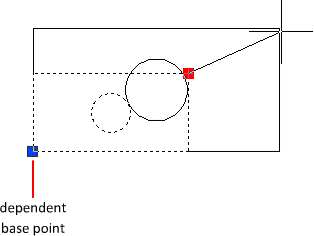
مقیاس ها یا اشیاء انتخاب شده را نسبت به یک نقطه پایه حرکت می دهد که به طور جداگانه از پارامتر مربوط تعریف می شود.
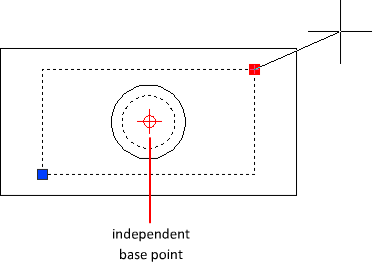
هنگامی که یک پارامتر XY انتخاب شده است، ویژگی سفارشی Scale Type را تنظیم می کند.
مشخص می کند که مجموعه انتخاب اشیاء وقتی عمل در یک مرجع بلوک پویا انجام می شود، کشش یا حرکت می کنند. یک عمل کششی می تواند با یک
پارامتر نقطه، خطی، قطبی یا XY همراه باشد.
هنگامی که یک پارامتر خطی یا قطبی انتخاب شده است، تعیین می کند که از نقطه شروع یا پایان پارامتر برای تعیین نقطه پایه عمل استفاده می شود. هنگامی که یک پارامتر XY انتخاب شد، تعیین کنید که کدام گوشه از این پارامتر با عمل در ارتباط باشد. اشیاء انتخاب شده برای عمل با این نقطه کشیده می شوند.
جعبه ای را ایجاد می کند که هنگام تغییر، منطقه مرزی را برای عملکرد نشان می دهد.
چند ضلعی ایجاد می کنید که هنگام اصلاح، منطقه مرزی را برای عمل نشان می دهد. مجموعه ای از نقاط را برای تعیین مرز مشخص کنید.
مشخص می کند که در قسمت ویرایشگر بلاک باید چه عملی انجام شود.
مشخص می کند که مجموعه انتخاب اشیاء هنگام انجام عمل در یک مرجع بلوک پویا، کشیده یا حرکت می کند. یک عمل کششی قطبی فقط می تواند
با یک پارامتر قطبی همراه باشد.
تعیین می کند که از نقطه شروع یا پایان پارامتر برای تعیین نقطه پایه عمل استفاده می شود یا خیر.
جعبه ای را ایجاد می کند که هنگام تغییر، منطقه مرزی را برای عملکرد نشان می دهد.
اشیاء را در انتخاب تعیین می کند که می چرخند و کشش ندارند.
مشخص می کند که در قسمت ویرایشگر بلاک باید چه عملی انجام شود.
Adds an action to a dynamic block definition.
This command is available only in the Block Editor. Actions define how the geometry
of a dynamic block reference moves or changes when the custom properties of a block
reference are manipulated in a drawing. You associate actions with parameters.
The following prompts are displayed.
Select a parameter in the block definition with which to associate the action.
You can associate parameters with the actions listed below.
Adds an array action to the current dynamic block definition. An array action can
be associated with a linear, polar, or XY parameter. Specifies that the selection
set of objects arrays when the action is triggered in a dynamic block reference.
Defines the objects that will be included in the action when modified.
When a linear or polar parameter is selected, specifies the distance between the selected
objects when the array action is modified. To specify the distance, use the mouse
pointer.
When an XY parameter is selected, specifies the distance between the selected objects
when the array action is modified. To specify the distance, use the mouse pointer.
To specify unit cell, enter two values separated by a comma for each of the two points.
When BACTIONBARMODE is set to 0, determines where the action is placed within the
Block Editor.
The lookup action displays the Property Lookup Table dialog box where you can create
a lookup table for the block reference.
A set of objects is flipped around the reflection line of the flip parameter when
the action is triggered in the block reference.
A flip action can only be associated with a flip parameter.
Determines the objects that will be mirrored about the flip parameter reflection line.
Specifies that the selection set of objects moves when the action is triggered in
a dynamic block reference. A move action can be associated with a point, linear, polar,
or XY parameter.
When a linear or polar parameter is selected, determines whether the start or end
point of the parameter is used to determine the base point of the action.
When an XY parameter is selected, determines which corner of the parameter will be
associated with the action. The objects selected for the action will be moved relative
to this point.
When BACTIONBARMODE is set to 0 and the action is triggered, changes the associated
parameter value by the specified distance.
When BACTIONBARMODE is set to 0 and the action is triggered, increases or decreases
the angle of the selected parameter by the specified value.
When an XY parameter is selected, specifies whether the distance applied to the action
is the parameter’s X distance, Y distance, or XY distance from the parameter’s base point.
Specifies that the selection set of objects rotates when the action is triggered in
a dynamic block reference. A rotate action can only be associated with a rotation
parameter.
Determines the objects that will be rotated about the parameter base point.
Specifies that the selection set of objects scales relative to the defined base point
when the action is triggered in a dynamic block reference. A scale action can only
be associated with a linear, polar, or XY parameter.
Specifies whether the base point for the action is dependent or independent of the
associated parameter’s base point.
Scales or moves selected objects relative to the base point of the associated parameter.
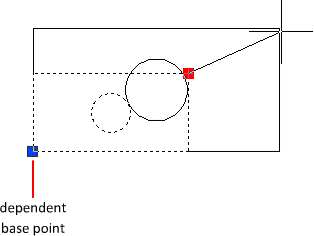
Scales or moves selected objects relative to a base point defined separately from
that of the associated parameter.
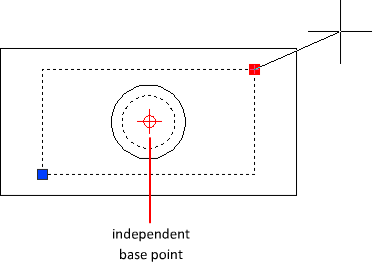
When an XY parameter is selected, sets the Scale Type custom property.
Specifies that the selection set of objects will stretch or move when the action is
triggered in a dynamic block reference. A stretch action can be associated with a
point, linear, polar, or XY parameter.
When a linear or polar parameter is selected, determines whether the start or end
point of the parameter is used to determine the base point of the action.
When an XY parameter is selected, determines which corner of the parameter will be
associated with the action. The objects selected for the action will be stretched
relative to this point.
Creates a box that represents the boundary area for the action when modified.
Creates a polygon that represents the boundary area for the action when modified.
Specify a series of points to define the boundary.
Specifies where in the Block Editor the action should occur.
Specifies that the selection set of objects stretches or moves when the action is
triggered in a dynamic block reference. A polar stretch action can only be associated
with a polar parameter.
Determines whether the start or end point of the parameter is used to determine the
base point of the action.
Creates a box that represents the boundary area for the action when modified.
Determines the objects in the selection that will rotate and not stretch.
Specifies where in the Block Editor the action should occur.
بنده سیامک دوستداری فارغ التحصیل رشته مکانیک سنگ از دانشگاه صنعتی اصفهان هستم، و در این وبسایت آموزش های مربوط به نحوه برنامه نویسی در اتوکد و هچنین آموزش تصویری دستورات اتوکد را قرار خواهم داد.
تلفن همراه: ۰۹۰۰۱۲۳۴۴۴۴
ایمیل: s.doostdari@gmail.com