Provides the primary interface for the connectivity feature.
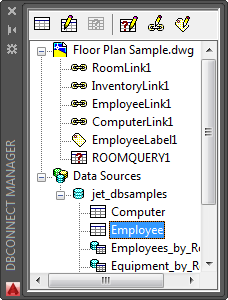
You can view and edit database tables, execute structured query language (SQL) queries,
and link table records to graphical objects.
When you open the dbConnect Manager, a small red X is displayed in the lower right
corner of each database and data object. The X indicates that these objects are currently
unconnected. To connect to a database or data object, double-click it in the dbConnect
Manager.
The dbConnect Manager includes the following components.
Display and manipulate database objects.

Opens an external database table in Read-only mode. This button is not available unless
a single table, link template, or label template is selected in the tree view.
Opens an external database table in Edit mode. This button is not available unless
a single table, link template, or label template is selected in the tree view.
Executes a query. This button is not available unless a query is selected in the tree
view.
Displays the New Query dialog box. This button is not available unless a single table,
link template, or query is selected. If a query is selected, you can use this button
to display the Query Editor, in which you can edit the query.
Displays the New Link Template dialog box. This button is not available unless a single
table or link template is selected. If a link template is selected, you can use this
button to display the Link Template dialog box, in which you can edit the link template.
Not available for link templates with links already defined in a drawing.
Displays the New Label Template dialog box. This button is not available unless a
single table, link template, or label template is selected. If a label template is
selected, you can use this button to display the Label Template dialog box, in which
you can edit the label template.
Contains nodes for each drawing that’s currently open and a Data Sources node that
contains all available data sources configured on your system.
en you open the dbConnect Manager, a small red X is displayed in the lower right corner of each database and data object. The X indicates that these …dbConnect Manager is a dockable, resizable window that contains a set of buttons and a tree view. In the dbConnect Manager, you can open the Data View …dbConnect Data Sources Configure Right-click the Data Sources …dbConnect Manager is displayed and the dbConnect menu is added to the menu bar. The four primary interfaces associated with DBCONNECT are …dbConnect Queries New Query on an External Table or New Query on a Link Template (A …Aug 23, 2011
بنده سیامک دوستداری فارغ التحصیل رشته مکانیک سنگ از دانشگاه صنعتی اصفهان هستم، و در این وبسایت آموزش های مربوط به نحوه برنامه نویسی در اتوکد و هچنین آموزش تصویری دستورات اتوکد را قرار خواهم داد.
تلفن همراه: ۰۹۰۰۱۲۳۴۴۴۴
ایمیل: s.doostdari@gmail.com