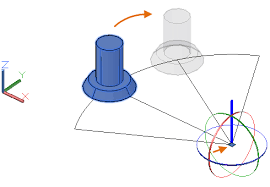
دستور ۳DORBIT در اتوکد به منظور چرخش اشیاء و مشاهده آنها از زوایای مختلف می باشد. برای استفاده از این دستور ابتدا ۳DO را در خط فرمان تایپ کرده و اینتر بزنید. در ویدئو زیر می توانید کاربرد این دستور را ملاحظه کنید.
نکته: به جای استفاده از دستور ۳DORBIT می توان با گرفتن همزمان Shift با غلتک موس همین کار را به راحتی انجام داد.
Rotates the view in 3D space, but constrained to horizontal and vertical orbit only.
۳DORBIT activates a 3D Orbit view in the current viewport, and the 3D Orbit cursor
icon appears. You cannot edit objects while 3DORBIT is active. If you drag the cursor
horizontally, the camera moves parallel to the XY plane of the world coordinate system
(WCS). If you drag the cursor vertically, the camera moves along the Z axis. A small dark sphere displays temporarily, representing the target point about
which your view rotates.
While the command is active, right-click to display additional options from a shortcut
menu. By default, selecting one or more objects before starting this command limits
the display to those objects only.
You can enter 3D orbit mode temporarily by pressing SHIFT and the mouse wheel, and
then moving the cursor.
بنده سیامک دوستداری فارغ التحصیل رشته مکانیک سنگ از دانشگاه صنعتی اصفهان هستم، و در این وبسایت آموزش های مربوط به نحوه برنامه نویسی در اتوکد و هچنین آموزش تصویری دستورات اتوکد را قرار خواهم داد.
تلفن همراه: ۰۹۰۰۱۲۳۴۴۴۴
ایمیل: s.doostdari@gmail.com