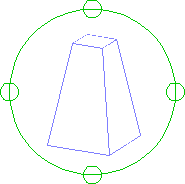
دستور کم کاربرد ۳DFORBIT در اتوکد به منظور مشاهده بهتر اشیاء سه بعدی (برای چرخاندن) می باشد. برای استفاده از این دستور ابتدا ۳DFO را در خط فرمان تایپ کرده و اینتر بزنید. در ویدئو زیر می توانید کاربرد این دستور را ملاحظه کنید.
نکته: بعد از اجرای دستور با استفاده از صفحه کلید می توانید کار های زیر را انجام دهید:
Rotates the view in 3D space without constraining roll.
۳DFORBIT activates a 3D Free Orbit view in the current viewport.
The 3D Free Orbit view displays an arcball, which helps define the vantage point of
the orbit.
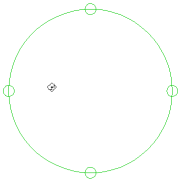
Moving your cursor over different parts of the arcball changes the cursor icon, indicating
the direction of the view rotation when you drag the cursor. Unlike 3DORBIT, 3DFORBIT
does not constrain the orbit to a vertical or horizontal plane.
Select one of more objects before starting this command to limit the display to those
objects only.
While the command is active, right-click to display additional options from a shortcut
menu.
For example, the Enable Orbit Auto Target option controls whether the objects or the
camera are rotated during the orbit. You cannot edit objects while the 3DFORBIT command
is active.
بنده سیامک دوستداری فارغ التحصیل رشته مکانیک سنگ از دانشگاه صنعتی اصفهان هستم، و در این وبسایت آموزش های مربوط به نحوه برنامه نویسی در اتوکد و هچنین آموزش تصویری دستورات اتوکد را قرار خواهم داد.
تلفن همراه: ۰۹۰۰۱۲۳۴۴۴۴
ایمیل: s.doostdari@gmail.com