Creates multiple viewports in model space.
The number and arrangement of viewports and their associated settings are called viewport configurations.
The following prompts are displayed.
Saves the current viewport configuration using a specified name.
Restores a previously saved viewport configuration.
Deletes a named viewport configuration.
Combines two adjacent model viewports into one larger viewport.
The two model viewports must share a common edge of the same length. The resulting
viewport inherits the view of the dominant viewport.
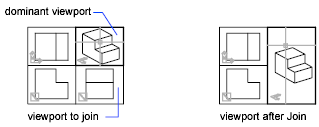
Returns the drawing to a single viewport view, using the view from the current viewport.
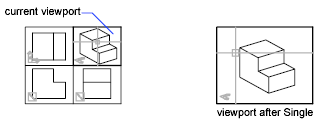
Displays the identification numbers and screen locations of the model space viewports.
The lower-left and upper-right corners of the viewport define its location. For these
corners, values between 0.0,0.0 (for the lower-left corner of the drawing area) and
۱.۰,۱.۰ (for the upper-right corner) are used. The current viewport is listed first.
Divides the current viewport in half.
Divides the current viewport into three viewports.
The Horizontal and Vertical options split the area into thirds. The Above, Below,
Left, and Right options specify where the larger viewport is placed.
Divides the current viewport into four viewports of equal size.
Switches between the previous viewport configuration of several viewports and one
with a single viewport. If there was no previous viewport configuration, the Toggle
option uses 4 viewports as the default.
Determines whether subsequent changes to the number of viewports will apply only to
the current viewport or to the entire display area.
Create Multiple Model Space Viewports Click View tab Viewports panel Viewport Configurations drop-down arrow . Click the viewport configuration that you …viewport's in paper space to allow a view into model space.… If you work in 3D, then you probably use model space viewports. Join Autodesk Evangelist Lynn Allen as she shows you how easy it is to resize …… I know how to change the text size , but I can't figure out how to make the layout dimension equal the model space dimension . —I'm hoping …… Tutorial AutoCAD 2015 Part 9 Model Space Viewports, Layer Sort, And Isometrics…
بنده سیامک دوستداری فارغ التحصیل رشته مکانیک سنگ از دانشگاه صنعتی اصفهان هستم، و در این وبسایت آموزش های مربوط به نحوه برنامه نویسی در اتوکد و هچنین آموزش تصویری دستورات اتوکد را قرار خواهم داد.
تلفن همراه: ۰۹۰۰۱۲۳۴۴۴۴
ایمیل: s.doostdari@gmail.com